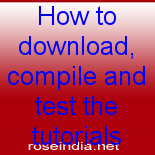Compiling and running Struts 2.1.8 examples with ant
In this section we will learn how to download and run Struts 2.1.8 examples discussed here.
You will have to install ant build tool to compile the examples. You can go to the command prompt and type the following command to check ant on your machine:
C:\Documents and Settings\Comp1>ant -version
Apache Ant version 1.7.1 compiled on June 27 2008
C:\Documents and Settings\Comp1>
The command ant -version will display the version of ant installed on your machine. If ant is not installed you will have to install ant.
You can read more about installing and using ant at http://www.roseindia.net/jboss/10_minutes_guide_to_ant.shtml
Downloading and installing the application on tomcat:
Download the code and then extract it using WinZip or any other unzipping tool. Now copy the struts2 folder into Tomcat's web apps directory.

To compile the application open command prompt and go to <Tomcat>\webapps\struts2\WEB-INF\src directory and then issue ant command as shown below:
C:\TutorialsWriting\Struts2\apache-tomcat-6.0.29\webapps\struts2\WEB-INF\src>ant
Buildfile: build.xml
clean:
[delete] Deleting directory C:\TutorialsWriting\Struts2\apache-tomcat-6.0.29\
webapps\struts2\WEB-INF\src\classes
[mkdir] Created dir: C:\TutorialsWriting\Struts2\apache-tomcat-6.0.29\webapp
s\struts2\WEB-INF\src\classes
prepare:
[copy] Copying 1 file to C:\TutorialsWriting\Struts2\apache-tomcat-6.0.29\w
ebapps\struts2\WEB-INF\src\classes
resources:
[copy] Copying 2 files to C:\TutorialsWriting\Struts2\apache-tomcat-6.0.29\
webapps\struts2\WEB-INF\src\classes
compile:
[javac] Compiling 3 source files to C:\TutorialsWriting\Struts2\apache-tomca
t-6.0.29\webapps\struts2\WEB-INF\src\classes
[jar] Building jar: C:\TutorialsWriting\Struts2\apache-tomcat-6.0.29\webap
ps\struts2\WEB-INF\lib\struts2tutorial.jar
project:
all:
BUILD SUCCESSFUL
Total time: 1 second
C:\TutorialsWriting\Struts2\apache-tomcat-6.0.29\webapps\struts2\WEB-INF\src>
The above command will compile the java files and create struts2tutorial.jar and place in the lib directory of the application.
Now run tomcat and type http://localhost:8080/struts2 to check the examples.