JavaScript link method
JavaScript link method is used to create a hyperlink for any string. While we use the link method it creates hyperlink programmatically. This link becomes the element in the array of the document object.
Syntax:
| stringObject.link( linkURL ); |
where linkURL is the URL of the web page to which we have to referenced and it also can refer to the JavaScript.
Description of code:
In the following code we have a button and it calls the function createLink() as defined in the JavaScript code within tag <script></script>.
var string = new String('Roseindia Technologies');
Above lines of code creates a string variable and we will be creating link for this string.
string.link('http://www.roseindia.net');
Above line of code will create a link like that <A HREF="http://www.roseindia.net">RoseIndia Technologies</A>. Here is the full example code for the link method example as given below:
| <html> <body> <script type="text/javascript" > function createLink(){ var string = new String('Roseindia Technologies'); document.getElementById("div1").innerText = string.link('http://www.roseindia.net'); } </script> <center> <div align="center"> <table border="0" width="45%" bgcolor="#800080"> <tr> <td width="100%" align="center"> <p align="center"><font face="Comic Sans MS" size="7" color="#FFFFFF">link method</font></td> </tr> </table> </div> <div id="div1" style="style=width:50%; height:50;background-color:#c9c9ad;"></div> <input type="button" onclick="createLink();" value="create a link of RoseIndia" /> </body> </html> |
Output :
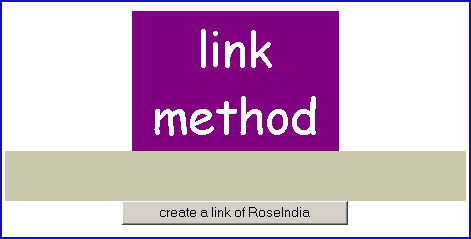
Click on the button "create a link of RoseIndia" to create link .
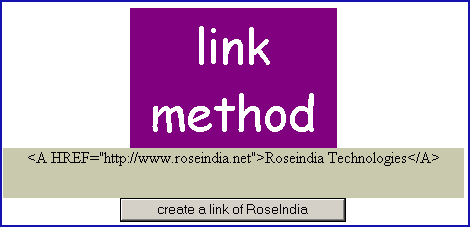
Given below is the link from where you can download the full source code.



