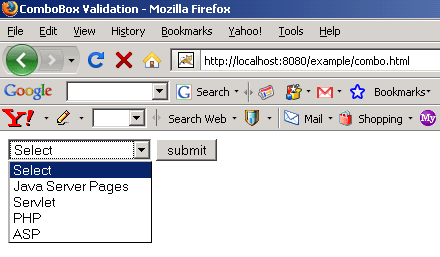JavaScript Combo Box Validation



This application illustrates how to validate the combo box using JavaScript
validation.
In this example we create a combo box of different technologies where if user
select any technology and press the submit button then he/she successfully
process the next step of the application but if user not select any technology
then he/she got a alert message.
The Example is as follows:
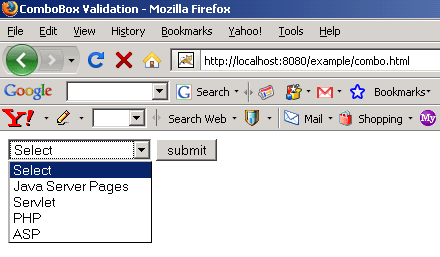

Source Code of combo.html
<!DOCTYPE HTML PUBLIC "-//W3C//DTD HTML 4.0 Transitional//EN">
<HTML>
<HEAD>
<TITLE>ComboBox Validation</TITLE>
<script Language="JavaScript">
function validateR(){
var selectedCombobox=(comboForm.technology.value);
if (selectedCombobox=="-1") {
alert("Please Select Technology");
return false;
}
return true;
}
</script>
</HEAD>
<BODY>
<form name="comboForm">
<select name="technology">
<option value="-1">Select</option>
<option value="JSP">Java Server Pages</option>
<option value="Servlet">Servlet</option>
<option value="PHP">PHP</option>
<option value="ASP">ASP</option>
</select>
<input type="submit" value="submit" onclick="return validateR();">
</form>
</BODY>
</HTML>
|
Download Source Code