In this section, you will learn about creating a zip file in java.
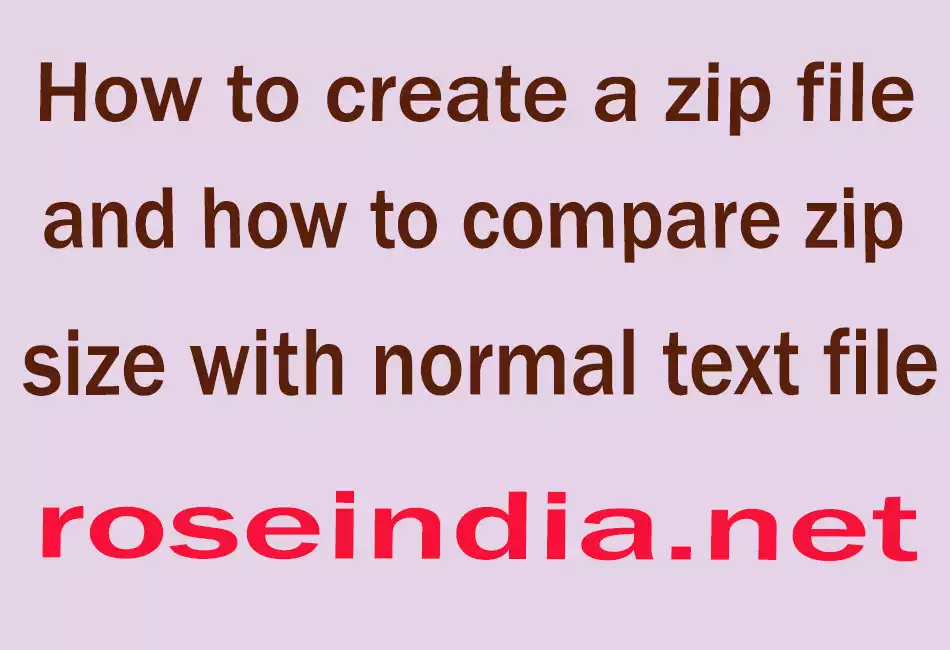
Create zip file in Java
IntroductionIn this section, you will know about a zip file. You
will also learn how to create a zip file from any file through
the java program.
A Zip file is a compressed format file and takes less space then the original
file. Many files which are available for download on the internet are stored to
a "ZIP" file. When the original files are needed, the user can
"extract" the original files from the ZIP file using a ZIP file
program.
It is possible to compress and decompress data using tools such as WinZip,
gzip, and Java Archive (or jar), these tools are used
as standalone applications. It is also possible to zip and unzip the files from your Java
applications. This program shows you how to zip any file through your java
program.
Our program accepts the file name and the output file name for creating the achieve. Program compresses the file using default compression level. The value of the compression level can be set using the setLevel(Deflater.DEFAULT_COMPRESSION) method of the ZipOutputStream class.
Constructors and methods of ZipOutputStream:
ZipOutputStream out = new ZipOutputStream(new
FileOutputStream(zipFileName));
Above code creates the instance of the ZipOutputStream
class by passing the FileOutpuStream
instance. The zip file name (which has to be created) has also been mentioned in
the FileOutputStream() constructor.
out.setLevel(Deflater.DEFAULT_COMPRESSION);
The setLevel() method of the ZipOutputStream
class sets the default compression level. The method takes the argument Deflater.DEFAULT_COMPRESSION,
which specific the is compression level.
FileInputStream in = new FileInputStream(filesToZip);
Above code creates the instance of FileInputStream
taking the input file name as parameter.
out.putNextEntry(new ZipEntry(filesToZip));
This is the putNextEntry() method of the
ZipOutputStream
class which is used to entry files one by one to be zipped. This method closes
previous zip entry if any active and put the next zip entry by passing the
instance of the ZipEntry class which holds
the file name which has to be zipped.
Here is the code of the program :
import java.io.*;
import java.util.zip.*;
public class ZipCreateExample{
public static void main(String[] args) throws IOException{
System.out.println("Example of ZIP file creation.");
System.out.println("Please enter file name to zip : ");
BufferedReader input =
new BufferedReader(new InputStreamReader(System.in));
String filesToZip = input.readLine();
File f = new File(filesToZip);
if(!f.exists())
{
System.out.println("File not found.");
System.exit(0);
}
System.out.print("Please enter zip file namewith extension .zip : ");
String zipFileName = input.readLine();
byte[] buffer = new byte[18024];
try{
ZipOutputStream out =
new ZipOutputStream(new FileOutputStream(zipFileName));
out.setLevel(Deflater.DEFAULT_COMPRESSION);
FileInputStream in = new FileInputStream(filesToZip);
out.putNextEntry(new ZipEntry(filesToZip));
int len;
while ((len = in.read(buffer)) > 0){
out.write(buffer, 0, len);
}
out.closeEntry();
in.close();
out.close();
}
catch (IllegalArgumentException iae){
iae.printStackTrace();
System.exit(0);
}
catch (FileNotFoundException fnfe){
fnfe.printStackTrace();
System.exit(0);
}
catch (IOException ioe){
ioe.printStackTrace();
System.exit(0);
}
}
}



