In this section, you will learn to work with command prompt arguments provided by the user. We will access these arguments and print the addition of those numbers. In this example, args is an array of String objects that takes values provided in command
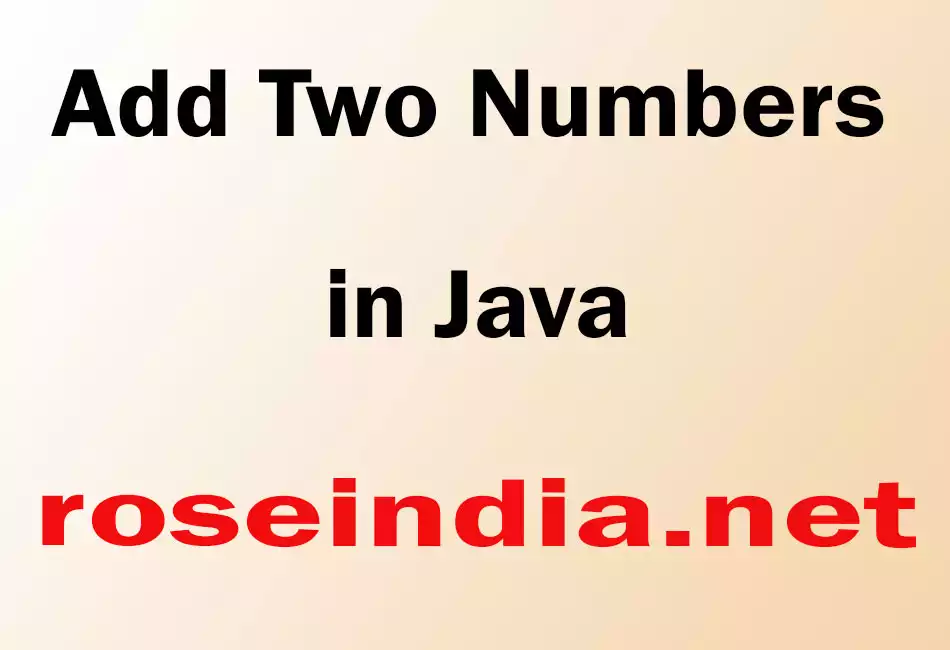
Add Two Numbers in Java
In this section, you will learn to work with command prompt arguments provided by the user. We will access these arguments and print the addition of those numbers. In this example, args is an array of String objects that takes values provided in command prompt. These passed arguments are of String types so these can't be added as numbers. So to add, you have to convert these Strings in numeric type (int, in this example). Integer.parseInt helps you to convert the String type value into integer type. Now you can add these values into a sum variable and print it on the console by println() function.
Here is the code of program:
public class AddNumbers{
|
Output of program:
| C:\vinod>javac AddNumbers.java C:\vinod>java AddNumbers 12 20 Addition of two numbers! Sum: 32 |



