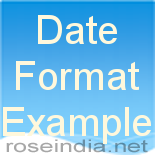This example shows how to format Date using Format class. In this program we use a pattern of special characters to date and time format.
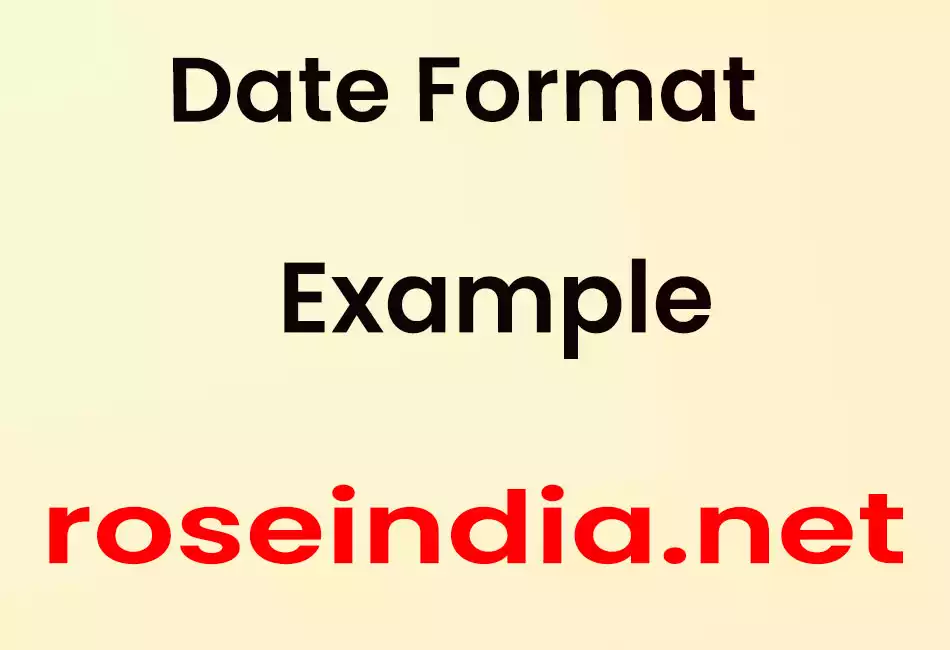
Date Format Example
This example shows how to format Date using Format class. In this program we use a pattern of special characters to date and time format.Description of the code :
SimpleDateFormat() : SimpleDateFormat class use for formatting and parsing dates. It allows for formatting date into text , parsing text into date and normalization.
format() : This method used for format Date class object into date / time and appends it into the StringBuffer.
DateFormat.java
|
import java.text.*; import java.util.*; public class DateFormat { public static void main(String args[]) { String s; Format formatter; Date date = new Date(); // 01/09/02 formatter = new SimpleDateFormat("MM/dd/yy"); s = formatter.format(date); System.out.println(s); // 01/09/02 formatter = new SimpleDateFormat("dd/MM/yy"); s = formatter.format(date); System.out.println(s); // 29-Jan-02 formatter = new SimpleDateFormat("dd-MMM-yy"); s = formatter.format(date); System.out.println(s); // 2002.01.29.08.36.33 formatter = new SimpleDateFormat("yyyy.MM.dd.HH.mm.ss"); s = formatter.format(date); System.out.println(s); // Tue, 09 Jan 2002 22:14:02 -0500 formatter = new SimpleDateFormat("E, dd MMM yyyy HH:mm:ss Z"); s = formatter.format(date); System.out.println(s); formatter = new SimpleDateFormat("EEEE, dd MMMM yyyy HH:mm:ss zzzz"); s = formatter.format(date); System.out.println(s); } } |
Output
10/11/08
|
Download code