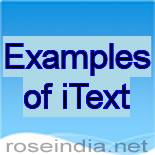In this section, you will see many types of example to iText.
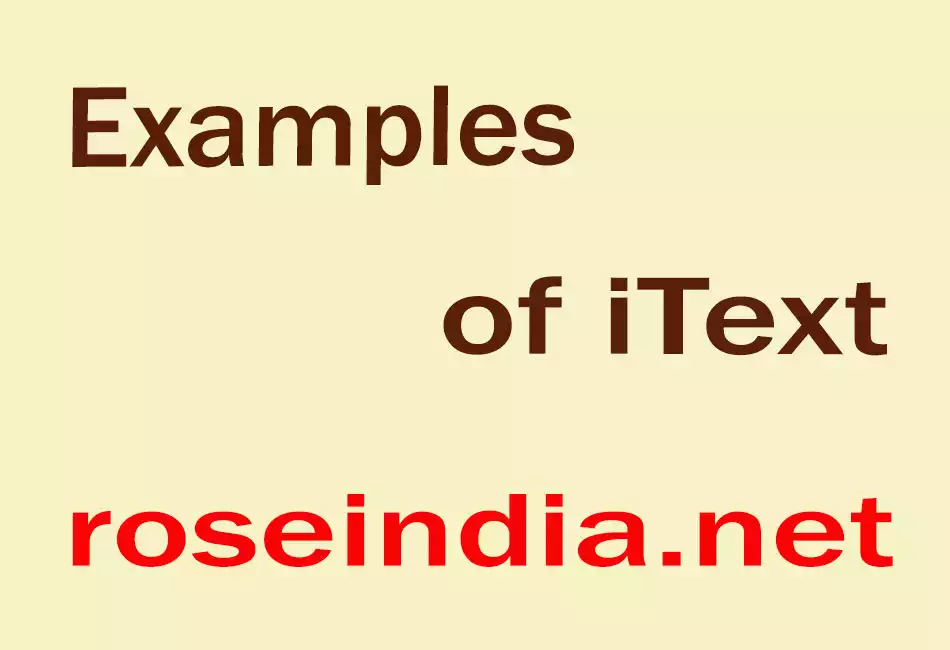
Examples of iText
- Write Hello in
the pdf file
In this program we are going to tell you how you can write a "Hello" word in a pdf file irrespective of the fact whether it exists or not.
- How to adjust a
size of a pdf file
In this program we are going to tell you how we can adjust the size of a pdf file irrespective of the fact whether it exists or not. If it exists then its fine, otherwise a pdf file will be created.
- A4 size
In this program we are going to tell you how we can automatically assign the right values for a A4 size to the document instance. Its options are from A0 to A10.
- pdf default
size
In this program we are going to tell you how we can automatically set the default size of pdf. Its options are from A0 to A10. These text explains the ISO 216 paper size system and the ideas behind its design.
- Inserting image
in the pdf file
In this program we are going to tell you how we can insert a image in a pdf file irrespective of the fact whether it exists or not. If it exists, fine otherwise it will get automatically created.
- How to wrap
image in the pdf file
In this program we are going to tell you how we can insert a image and wrap it according to your own style in a pdf file irrespective of the fact whether it exists or not. If it exists, fine otherwise it will get automatically created.
- How to
make a Rectangle type pdf
In this program we are going to tell you how we can make a pdf file in the rectangle shape irrespective of the fact whether it exists or not. If it exists then its fine, otherwise a pdf file will be created.
- pdf
background color
In this program we are going to tell you how we can change the background of the pdf file as well as the size of a pdf file irrespective of the fact whether it exists or not. If it exists then its fine, otherwise a pdf file will be created.
- pdf tables
In this program we are going to tell you how we can make a table in a pdf file irrespective of the fact whether it exists or not. If it exists then its fine, otherwise a pdf file will be created.
- pdf Table
title
In this program we are going to tell you how the title will be given to the table of the pdf file. Suppose we have one pdf file in which we have a table and we want to give a title to it.
- pdf section
In this program we are going to tell you how you can divide a pdf file into sections irrespective of the fact whether it exists or not.
- pdf chapter
As we all have seen a pdf file, in the pdf file there are too many chapter. Do you want to make them by your own. In this program we are going to tell you how you can make different chapters in pdf file irrespective of the fact whether it exists or not.
- pdf list
In this program we are going to know how we can make a list in a pdf file irrespective of the fact whether it exists or not.
- itext chunk
In this free tutorial we are going to tell you about chunk in iText. iText is a framework for creating pdf files in java. A Chunk is the smallest significant part of the text that can be added to a document.
- combine two
pdf files
In this program we are going to tell you how you can read a pdf file and combine more than one pdf into one.
- hello
world pdf
In this program we are going to tell you how you can write a simple "Hello World" word in a pdf, rtf and html file irrespective of the fact whether it exists or not.
- How
to write hello world by using multiple writers in pdf
To make a program over this, firstly we need to import some packages. Remember to make this program the first and foremost thing to remember is to place the iText.jar in WEB-INF/lib of your web application.
- pdf system
In this example we are going to see how the data which we have in the pdf file will be printed on the command prompt.
- pdf
landscape
In this free tutorial we are going to tell you about landscape portrait in iText. iText is a framework for creating pdf files in java. In this tutorial you will know more about the landscape portrait.
- pdf margin
In this example we are going to see how we can give a margin to our pdf file. Margin gives the file good look and feel. After going through this example you will be able to give the margins to your own made pdf file.
- pdf Metadata
In this program we are going to know what is metadata in pdf. Metadata is data about something, whether it is an object, person, or any other data.
-
itext
version
In this program we are going to find the version of iText jar file which we are using to make a pdf file through java program.
-
pdf file measurement
In this program we are going to display the measurement of pdf pages through java program.The values are added into paragraphs
and added into the documents. These values are stored in pdf file.
- Insert pages
pdf
In this program we are going to insert new blank pages in pdf file through java program
- Changing
PDF Version
In this program we are going to change the version of pdf file through java program.
- Concatenate
two Pdf Files
In this program we are going to concatenate pdf files into a pdf files through java program. The all data of files are concatenated into
destination pdf. You can concentrate two into a single file.
- Concatenate
More Than two Pdf Files
In this program we are going to concatenate more than two pdf files into a destination pdf files through java program. The all data of all files are concatenated into destination pdf. You can concentrate two or more file into a single file.
- Rotating image in the pdf file
In this program we are going to tell you how we can insert a image and rotate it according to your own style in a pdf file irrespective of the fact whether it exists or not.
- Hello Word " on PDF,RTF and HTML format
In this program we are going to tell you how we can create three file rtf,pdf and html files.And we are printing here Hello Word on PDF, HTML, And RTF format.
- Adding
Under Lines
In this program we are going to tell you how you can add underlines. You can any number of lines. This example gives you an idea ,how to make a java program to add a underline and you can also make program for making line on the text.
- Changing
Background Color
In this program, we are going to tell you how you can change background color of a pdf file. You can change the background color of any chunk with the help of setBackground(Color color).
- Changing
Chunk Color
In this program we are going to tell you how you can change the color of chunk color .This example tell you how you can change the color of chunk and how you can add fonts and gives the size of the fonts.
- Creating
Multiple lines
iText API,s provides facility to make the lines. In this program we are going to tell you how you can makes single lines and how you can make multiple lines into the pdf files. You can make multiple lines and also make colorful lines by using this example.
- Creating
Multiple Lists
In this program we are going to tell you how you can make lists into a pdf files. You can make lists and also make sublist You can make ordered list or symbolic list. iText API,s provides facility to make list. List may be ordered or list may be unordered. Depending on our requirement we can create both types of list. We can add a symbols as list.
- Using Different
Fonts
In this program, we are going to give example of ,how you can use different font. You can add different font in the paragraph. We pass two parameters into the paragraph. First one is chunk text and second is font.
- Use Of Font
Selector
In this section ,you will learn how to use FontSelector. That means if you want to keep some text in different font like "Times TIMES_ROMAN", "ZAPFDINGBATS" etc. particularly.
- How You Can Use
Phrase
In this section, you will learn how to design some text according to our need by use of Phrase. We can format our pdf by using Phrase() constructor. We can add the text, Chunk and set the font size , name and style of the font.
- End of Line
In this section, you will learn how to make a program by which you can define the strokeWidth and strokeColor.You can learn also to change the outline of the text. You can define the width and the color of the strokes used to draw the character. iText api provides a method setTextRenderMode(int mode,float strokeWidth,Color strokeColor).
- Rendering
In this section, you will learn how to make a program by which you can make a render page. iText api provides a method setTextRenderMode(int mode,float strokeWidth,Color strokeColor).We can gives various color and int mode.
- Skewing
In this section, you will learn how to make a program by which you can set skew in for chunk. iText api provides a method setSkew(float value1,float value2).This method is used in palce of italic font.
- Creating
superscript and subscript
In this section, you will learn how we can create the subscript and superscript. iText api provides a setTextrise(float value1) method to set the position of text. We can set float value as positive or negative .Positive value is used for Superscript and negative value used for subscript.
- Uses Of chunk
Object
In this section, you will learn how we can change the background color and how we can create the subscript and superscript. iText api provides a setTextrise(float value1) and setBackground(Color color) method to set the position of text and to set the background. We can set float value as positive or negative .Positive value is used for Superscript and negative value used for subscript.
- Measure Of
Width
In this section, you will learn how we can measure the width of the page. iText api provides a getWidthPoint() to know the width of the page. The width will be in centimeters or inches
. - Negative
Leading
In negative leading you will learn how we can overlap a text using negative and positive leading values in Phrase constructor. You can make shadow of any text. For this you have just change the values of the leading in Phrase constructor and the text.
- Making
Paragraph And Set Alignment
In this example , we are going to explain how we can make paragraph and how we can gives various alignment. To make a paragraph we use Paragraph("Text") constructor . To gives alignment we use setAlignment(int alignment).
- Set Space Ratio
And Alignment
In this example , we are going to explain how we can set space ratio and how we can gives various alignment. You can make pdf with no space between the characters of a word .
- Symbol
Substitution:
In this example , we are going to explain how we can make symbols using iText api,s. We are using integer values which will converted it into symbol. For this we just convert the integer value into its character value.
- Add Content of an iText PDF File using java code
In many applications there is a need to generate pdf file dynamically. The iText library can be used to generate PDF documents from Java program.