This section illustrates you how to display the Image Reader and Image Writer by the image format.
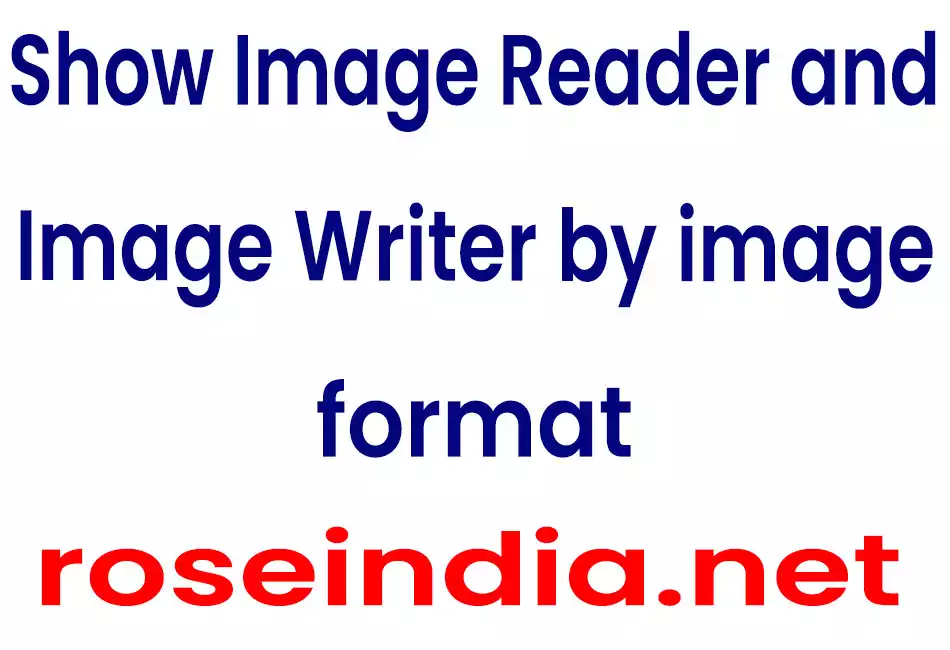
Show Image Reader and Image Writer by image format
This section illustrates you how to display the Image Reader and Image Writer by the image format.
To show the image reader and image writer, we have used ImageIO class of the package javax.imageio.*. The ImageIO class provides methods for locating ImageReaders and ImageWriters.
The method getReaderFormatNames() of class ImageIO returns an array of strings consisting of all the image format names which the current set of registered readers understands. The method getWriterFormatNames() returns an array of strings consisting of all the image format names which the current set of registered writers understands.
Here is the code of ShowImageIOReaderAndWriter.java
import javax.imageio.*;
|
Output will be displayed on the console:




