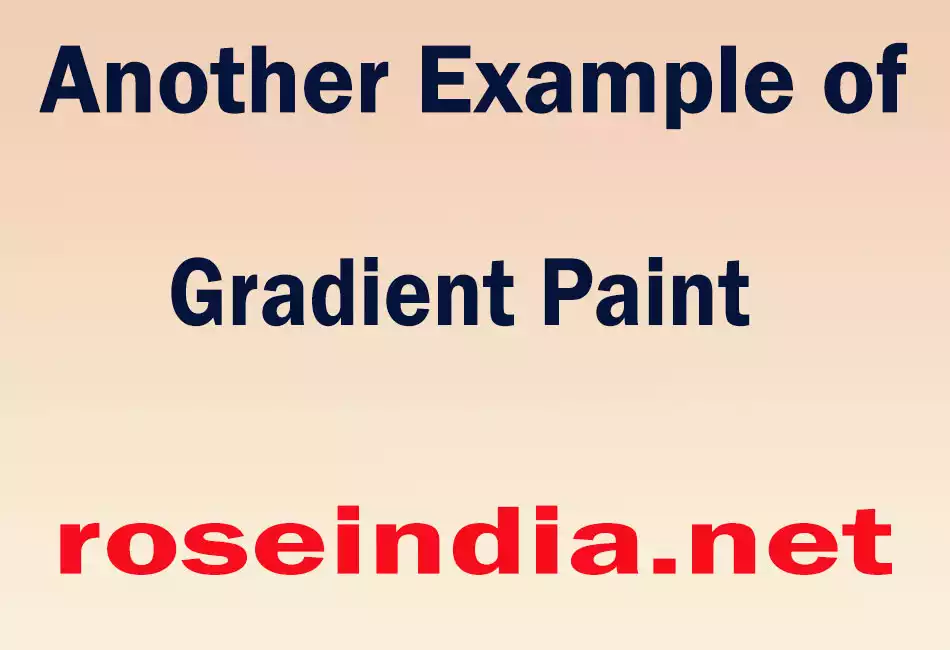This section shows you the gradient Paint on rounded corner rectangle. A gradient is like a colored strip.
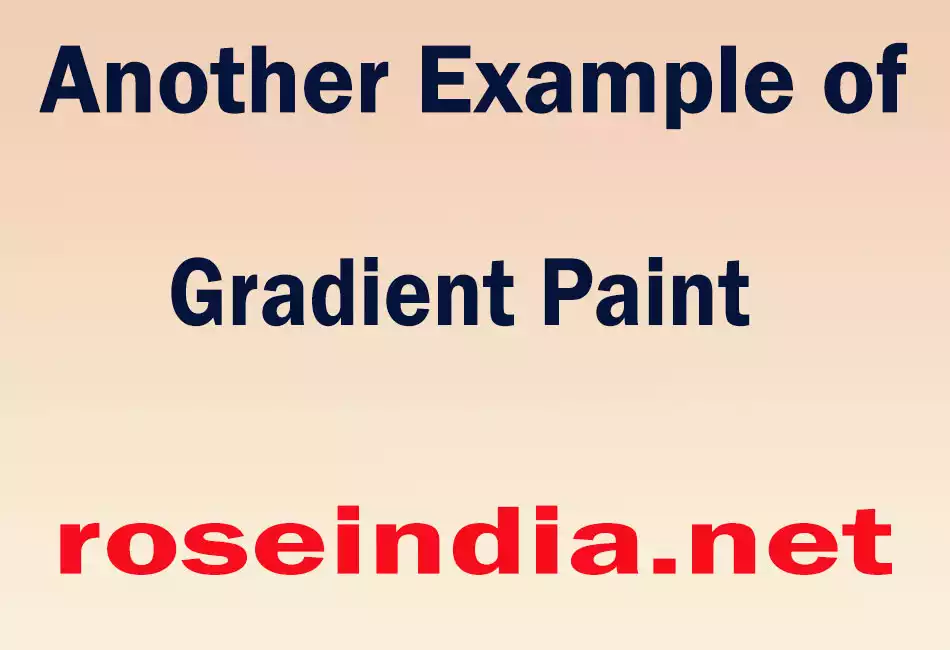
Another Example of Gradient Paint



This section shows you the gradient Paint on rounded corner rectangle. A gradient is like a colored strip. It is created by specifying a
color at one point and another color at another point. Then the colors will
starts changes
gradually from one to the other along a straight line between the two
points.
To use a Gradient paint, you must have a shape and two end points. The class RoundRectangle2D
defines a rectangle with rounded corners. The
class GradientPaint allows you to set up a gradient filled shape with a
linear color gradient pattern.
Here is the code of GradientPaintRectangle.java
import java.awt.*;
import javax.swing.*;
import java.awt.geom.*;
import java.awt.event.*;
public class GradientPaintRectangle extends JApplet {
public void init() {
setBackground(Color.gray);
}
public void paint(Graphics g) {
Graphics2D g2d = (Graphics2D) g;
GradientPaint gp = new GradientPaint(5, 5, Color.cyan, 220,
220,Color.red);
g2d.setPaint(gp);
g2d.fill(new RoundRectangle2D.Double(5, 5, 220, 220, 10, 10));
g2d.setPaint(Color.black);
}
public static void main(String s[]) {
JFrame frame = new JFrame("Paint Round Rectangle");
frame.addWindowListener(new WindowAdapter() {
public void windowClosing(WindowEvent event) {
System.exit(0);
}
});
JApplet applet = new GradientPaintRectangle();
frame.getContentPane().add("Center", applet);
applet.init();
frame.setSize(new Dimension(300, 270));
frame.show();
}
}
|
Output will be displayed as:

Download Source Code