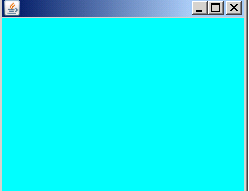This section illustrates you how to create Animation. We are proving you an example defining a static variable DELAY of integer type.

How to create Animation



This section illustrates you how to create Animation. We are proving you an example defining a static variable DELAY of
integer type. The object of Insets class is provides the representation of the
borders i.e. left, right, top, bottom. the object of Timer class act as a
thread which executes all the timer's tasks, sequentially.
The TimerTask
class performs a task which can be scheduled for one-time or repeated execution
by a Timer class. The method timer.schedule(timerTask, 0, DELAY)
schedules the specified task for repeated fixed-delay execution.
The class Color defines an array of colors. The method fillRect()
fills the rectangle with the colors showing animation.
Here is the code of CreateAnimation.java
import java.awt.*;
import java.util.Timer;
import java.util.TimerTask;
import javax.swing.JFrame;
public class CreateAnimation extends JFrame {
private static int DELAY = 90;
Insets insets;
Color colors[] = { Color.PINK, Color.YELLOW, Color.GREEN, Color.RED,
Color.BLUE, Color.CYAN };
public void paint(Graphics graphics) {
super.paint(graphics);
if (insets == null) {
insets = getInsets();
}
int steps=colors.length;
int x = insets.left;
int y = insets.top;
int width = getWidth() - insets.left - insets.right;
int height = getHeight() - insets.top - insets.bottom;
synchronized (colors) {
for (int i = 0; i < steps; i++) {
graphics.setColor(colors[i]);
graphics.fillRect(x, y, width, height);
}
}
}
public void go() {
TimerTask timerTask = new TimerTask() {
public void run() {
Color color = colors[0];
synchronized (colors) {
System.arraycopy(colors, 1, colors, 0, colors.length - 1);
colors[colors.length - 1] = color;
}
repaint();
}
};
Timer timer = new Timer();
timer.schedule(timerTask, 0, DELAY);
}
public static void main(String args[]) {
CreateAnimation animation = new CreateAnimation();
animation.setSize(250, 200);
animation.show();
animation.go();
}
}
|
Output will be displayed as:
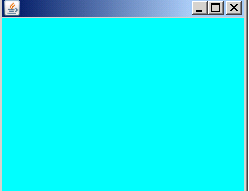
Download Source Code