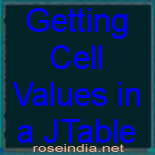In this tutorial, you will learn how to get the cell values in a JTable component.
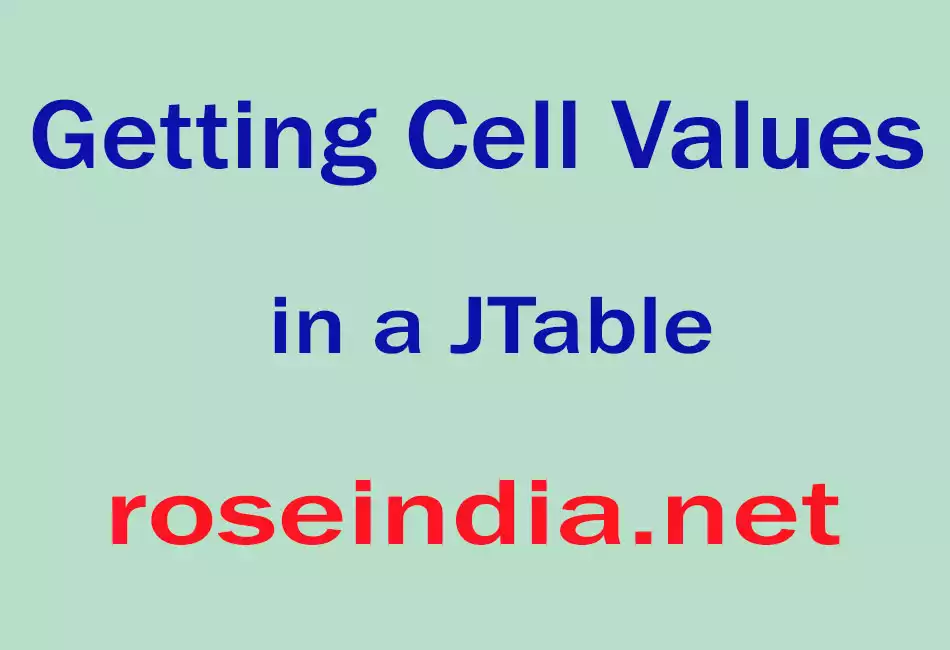
Getting Cell Values in a JTable
In this tutorial, you will learn how to get the cell values in a JTable component. It is a same as setting the cell values in a JTable. If you want to set the cell values, use the setValueAt() method and want to get the cell values, use the getValueAt() method that establish the values of the specified position.
Description of program:
This program helps you to get the cell values in a JTable. This program creates a JTable that contains some data and columns with column header and yellow background color. Here, a GetData() method returns an object at a specified position by applying the pre-defined getValueAt() method. This method returns the cell value at a specified row and column position in JTable. The cell values display in the command line.
Description of code:
getValueAt(int row_index, int col_index):
This is the method that returns the object at specified row and column
position. It takes the following arguments:
row_index:
This is the index of row, which value has to be retrieved.
col_index: This is the index of
column, which value has to be retrieved.
Here is the code of program:
import javax.swing.*;
|
Output of program:
 |
| C:\vinod\Jtable>javac GetCellValues.java C:\vinod\Jtable>java GetCellValues Cell value of 3 column and 3 row :Biology Cell value of 2 column and 3 row :M.SC. |