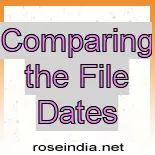This java example will help you to compare the dates of files. In java we have the option to compare two or more files.

Comparing the File Dates
This java example will help you to compare the dates of files. In java we have the option to compare two or more files. This is useful when we have to compare the files. Mostly it happens that after creating a file or a directory we forgets when it was made or last modified, and sometimes it becomes essential to know the exact date and time of creation. By this example you will be able to understand it.
To make a program on this example firstly we have to make a class ComparingFileDates. Inside the class we have defined three static variables, which will be used for comparing the files. Declare a method comparing which will check when the file is last modified and which file is older or a new one. Now call the main method. Inside this method make a two objects of a File class which will take file name as its input in the constructor of File class. Now call the method lastModified by the instances of file classes which will return the time of the file creation. Now call the comparing method inside the main method and the result will be displayed to you.
In this program we have used the following classes and methods.
File: This class extends class Object and implements Comparable and Serializable interface. It takes the file as its input.
lastModified(): It is a method of a File class. It returns the time when the file was last modified.
import java.io.*;
|
Output of the program is given below.
| C:\java>java ComparingFileDates
file1.txt file2.txt file1.txt file is older than file2.txt C:\java> |