In this section, you will learn how to copy the elements of one array to another through an example.
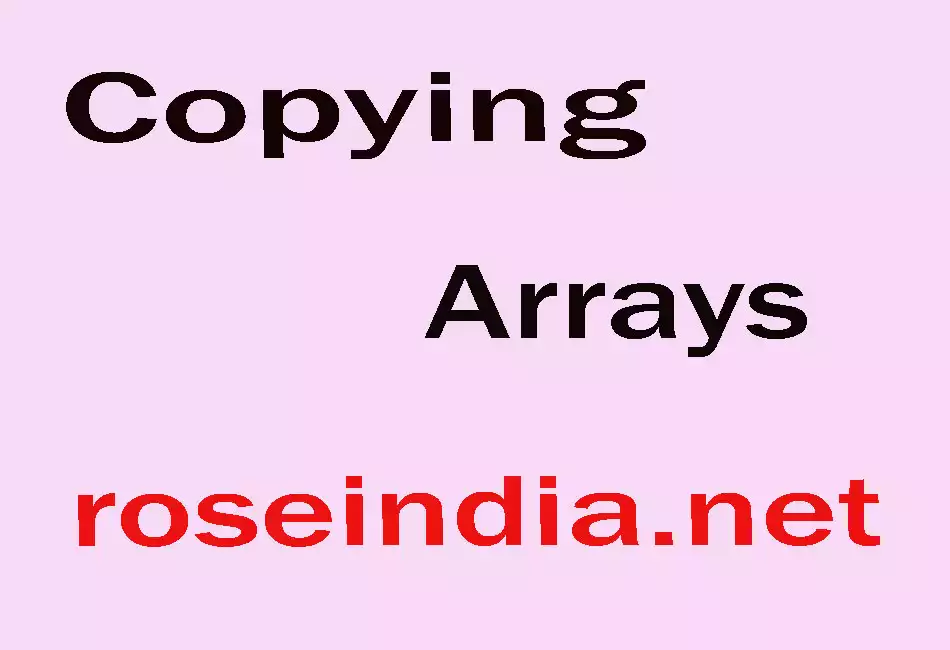
Copying Arrays
After learning all about arrays, there is still one interesting thing left to learn i.e. copying arrays. It means to copy data from one array to another. The precise way to copy data from one array to another is
public static void arraycopy(Object source,
int srcIndex,
Object dest,
int destIndex,
int length)
|
Thus apply system's arraycopy method for copying arrays.The parameters being used are :-
| src
the source array srcIndex start position (first cell to copy) in the source array dest the destination array destIndex start position in the destination array length the number of array elements to be copied |
The following program, ArrayCopyDemo(in a .java source file), uses arraycopy to copy some elements from the copyFrom array to the copyTo array.
public class ArrayCopyDemo{
|
Output of the program:
C:\tamana>javac ArrayCopyDemo.java C:\tamana>java ArrayCopyDemo cdefg C:\tamana> |
In this example the array method call begins the copy of elements from element number 2. Thus the copy begins at the array element 'c'. Now, the arraycopy method takes the copied element and puts it into the destination array. The destination array begins at the first element (element 0) which is the destination array copyTo. The copyTo copies 5 elements : 'c', 'd', 'e', 'f', 'g'. This method will take "cdefg" out of "abcdefghij", like this :
Following image illustrates the procedure of copying array from one to another.




