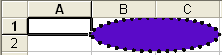Drawing a Shape in Excel Sheet
In this section, you will learn how to draw a shape in excel sheets using Apache POI library.
Using Apache POI, you can draw a shape with the help of Microsoft Office drawing tools. The top-most shape is the patriarch. This is not visible on the sheet at all. To start drawing you need to call createPatriarch on the HSSFSheet class.
You need to follow the following step to create a shape :
- First, create a patriarch
- Secondly, for positioning the shape on the excel sheet , create an
anchor.
- Use patriarch to create a shape.
- Set the shape type (line, oval, rectangle etc...)
- Set any other style details describing the shape. (eg: line thickness,
etc...)
EXAMPLE
In the given below example, we are going to create a oval shape :
import java.io.FileNotFoundException;
import java.io.FileOutputStream;
import java.io.IOException;
import org.apache.poi.hssf.usermodel.HSSFClientAnchor;
import org.apache.poi.hssf.usermodel.HSSFPatriarch;
import org.apache.poi.hssf.usermodel.HSSFShape;
import org.apache.poi.hssf.usermodel.HSSFSimpleShape;
import org.apache.poi.hssf.usermodel.HSSFWorkbook;
import org.apache.poi.ss.usermodel.Sheet;
import org.apache.poi.ss.usermodel.Workbook;
public class XLDrawingShape {
public static void main(String args[]) throws FileNotFoundException{
Workbook workbook = new HSSFWorkbook();
Sheet sheet = workbook.createSheet("Data Validation");
HSSFPatriarch patriarch = (HSSFPatriarch) sheet.createDrawingPatriarch();
HSSFClientAnchor a = new HSSFClientAnchor( 0, 0, 1023, 255, (short) 1, 0, (short) 2, 1 );
HSSFSimpleShape shape1 = patriarch.createSimpleShape(a);
shape1.setShapeType(HSSFSimpleShape.OBJECT_TYPE_OVAL);
shape1.setLineStyleColor(10,10,10);
shape1.setFillColor(90,10,200);
shape1.setLineWidth(HSSFShape.LINEWIDTH_ONE_PT * 3);
shape1.setLineStyle(HSSFShape.LINESTYLE_DOTSYS);
FileOutputStream fileOut = new FileOutputStream("xls/XLDrawingShape.xls");
try {
workbook.write(fileOut);
fileOut.close();
} catch (IOException e) {
e.printStackTrace();
}
}
}
OUTPUT