In this example, we will introduce you to about the login form validation in
struts2.2.1 framework. Our login form validation
example does not validate the user against the database. Instead login name
and password are validated against the hard coded
values
(Username: Bharat and Password: roseindia) in the action class.
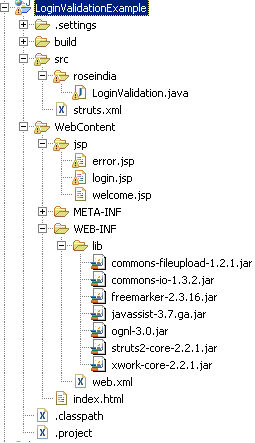 |
Description of login validation example:
Step 1:- The index.html is our first page. There is a hyperlink on this index page. It is a simple html page.ADS_TO_REPLACE_1
Step 2 :- Login.jsp When we will click on hyperlink (available on index.html). Then it will we display on browser to take the user input.
Step 3 :- User validation is done in action class and if user enters Bharat/roseindia in the user username/password fields, then success pages is displayed. Otherwise the error message is displayed on the browser.
1- index.html ADS_TO_REPLACE_2
<html>
|
2- Login.jsp
It display a user interface for login user.
Which takes the user input.
<%@ page language="java" contentType="text/html; charset=ISO-8859-1" pageEncoding="ISO-8859-1"%>
|
LoginValidation.java
It validate the user. If user is valid then the execute method returns
success otherwise returns error.
|
package roseindia; import com.opensymphony.xwork2.ActionSupport; public class LoginValidation extends ActionSupport{ private String username; private String password; public String execute() throws Exception { if(this.getUsername().equals("Bharat")&& this.getPassword().equals("roseindia")) { return SUCCESS; } else { return ERROR; } } public String getUsername() { return username; } public void setUsername(String username) { this.username = username; } public String getPassword() { return password; } public void setPassword(String password) { this.password = password; } } |
struts.xml
It is a XML file. Here, we will create action mapping of action class.
|
<?xml version="1.0" encoding="UTF-8"?> <!DOCTYPE struts PUBLIC "-//Apache Software Foundation//DTD Struts Configuration 2.0//EN" "http://struts.apache.org/dtds/struts-2.0.dtd"> <struts> <constant name="struts.enable.DynamicMethodInvocation" value="false" /> <constant name="struts.devMode" value="false" /> <package name="sample" extends="struts-default"> <action name="index" class="roseindia.LoginValidation"> <result name="success">/jsp/welcome.jsp</result> <result name="error">/jsp/error.jsp</result> </action> <action name="login"> <result name="success">./jsp/login.jsp</result> </action> </package> </struts> |
web.xml
Web.xml is used to configuration the servlet container properties of login validation
example. The filter and the filter-mapping elements are used for including the Struts 2.2.1
StrutsPrepareAndExecuteFilter. It means all the incoming request that targets to the Struts 2.2.1 action will be handled by
StrutsPrepareAndExecuteFilter class.
|
<?xml version="1.0" encoding="UTF-8"?> <web-app xmlns:xsi="http://www.w3.org/2001/XMLSchema-instance" xmlns="http://java.sun.com/xml/ns/javaee" xmlns:web="http://java.sun.com/xml/ns/javaee/web-app_2_5.xsd" xsi:schemaLocation="http://java.sun.com/xml/ns/javaee http://java.sun.com/xml/ns/javaee/web-app_2_5.xsd" id="WebApp_ID" version="2.5"> <display-name>SendMessage</display-name> <filter> <filter-name>struts2</filter-name> <filter-class>org.apache.struts2.dispatcher.ng.filter.StrutsPrepareAndExecuteFilter</filter-class> </filter> <filter-mapping> <filter-name>struts2</filter-name> <url-pattern>/*</url-pattern> </filter-mapping> <welcome-file-list> <welcome-file>index.html</welcome-file> </welcome-file-list> </web-app> |
welcome.jsp
If execute method of LoginValidation class returns success then it
will display, otherwise error.jsp page will be display. It also also displayed
username and password of login user.
<%@ page language="java" contentType="text/html; charset=ISO-8859-1" pageEncoding="ISO-8859-1"%>
|
index.htmlADS_TO_REPLACE_3
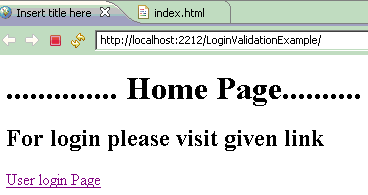
Login.jsp
 ADS_TO_REPLACE_4
ADS_TO_REPLACE_4
error.jsp
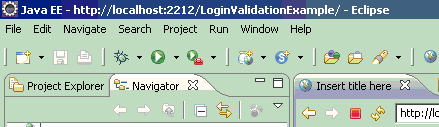
ReloginADS_TO_REPLACE_5

Welcome.jsp
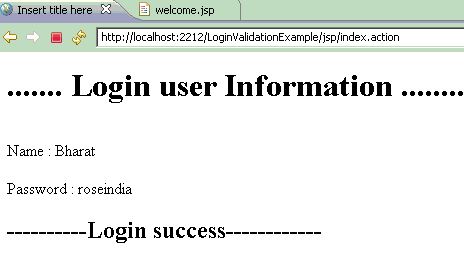 ADS_TO_REPLACE_6
ADS_TO_REPLACE_6
Advertisements
Ads
Ads