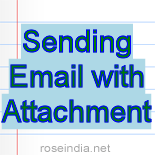Sending Email with Attachment



This Example shows you how to send a Attachment in the message using
java mail api. A client create new message by using Message subclass. It sets attributes like recipient
address and the subject, and inserts the content into the Message object, and inserts the content into the Message object, and add
attachment in the content and Finally, it sends the Message by invoking the Transport.send() method.
By this code you can get functionality to send Email with a attached
text file, zip file or a image file etc.
SendAttachment.java
import java.util.*;
import javax.mail.*;
import javax.activation.*;
import javax.mail.internet.*;
public class SendAttachment {
public static void main(String args[]) throws Exception {
String host = "192.168.10.205";
String from = "test@localhost";
String to = "komal@localhost";
// Get system properties
Properties properties = System.getProperties();
// Setup mail server
properties.setProperty("mail.smtp.host", host);
// Get the default Session object.
Session session = Session.getDefaultInstance(properties);
// Define message
Message message = new MimeMessage(session);
message.setFrom(new InternetAddress(from));
message.addRecipient(Message.RecipientType.TO,
new InternetAddress(to));
message.setSubject("JavaMail Attachment");
// Create the message part
BodyPart messageBodyPart = new MimeBodyPart();
// Fill the message
messageBodyPart.setText("hi");
Multipart multipart = new MimeMultipart();
multipart.addBodyPart(messageBodyPart);
// Part two is attachment
messageBodyPart = new MimeBodyPart();
String filename = "file.txt";
DataSource source = new FileDataSource(filename);
messageBodyPart.setDataHandler(new DataHandler(source));
messageBodyPart.setFileName(filename);
multipart.addBodyPart(messageBodyPart);
// Put parts in message
message.setContent(multipart);
// Send the message
Transport.send(message);
System.out.println("Msg Send ....")
}
} |
Output:
Download code