iframe creates an inline frame in which we can put another page
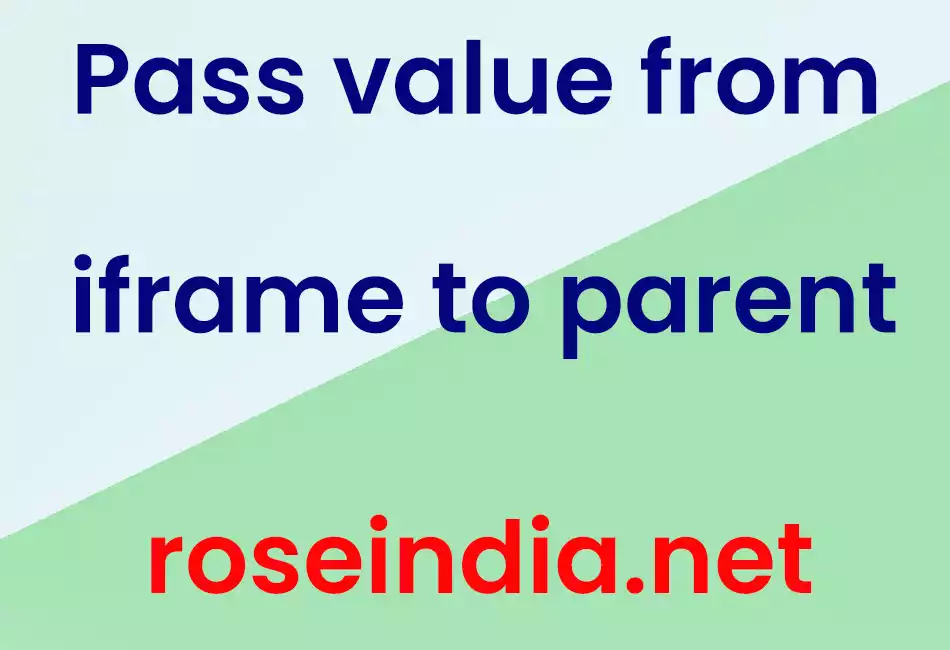
Pass value from iframe to parent
iframe creates an inline frame in which we can put another page. We can pass values from iframe to the parent page with the use of java script.
Here in our example of passing value from iframe to the parent we have created a HTML page which has one input text box and a "Submit" button which will call the hello() method of parent page on click. In parent page we have an input text component and an iframe which is containing the inputForm.html page.
Here is the code of main parent page PassValueIFrame.html as follows:
PassValueIFrame.html
| <html> <head> <title>IFrame Example</title> <script language="javascript"> function hello(string){ var name=string document.getElementById('myAnchor').value=name; } </script> </head> <body> <iframe namne="iframe" id="iframe_id" src="inputForm.html" height="150" > </iframe> Name: <input type="text" id="myAnchor" > </body> </html> |
This page calls the inputForm.html page into the iframe. Which value would be inserted into the inputForm.html would also be reflected to the parent page's input text. Code of inputForm.html is as given below:
| <html> <head> <title>IFrame Child Example</title> </head> <body> <form name="frm2" > <h1><font color="#000099">Input Form</font></h1> <p>Name : </p><input type="text" name="resp" id="input" value=""/> <input type="button" onclick="parent.hello(this.form.resp.value);" value="Submit" /> </form> </body> |

After filling name and clicking on the "Submit" button the inserted value in the iframe page would be reflected to the parent page.




