In this tutorial you will learn how to write to file csv
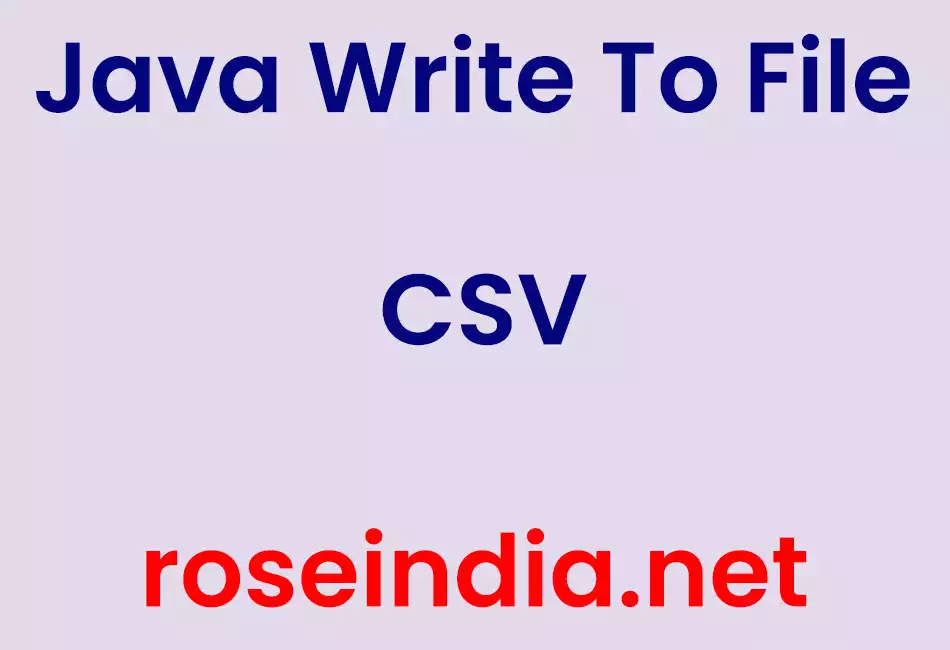
Java Write To File CSV
In this tutorial you will learn how to write to file csv
CSV (Comma Separated Value) files stores the value in rows and columns that is in a tabular form. In java to create a csv file is simple, you would require to use the comma, because wherever the comma will be inserted within the text it will change to the new column that is you can say wherever you want to change to the new column you can use the comma within text.
Here I am giving a simple example which will demonstrate you how to write to csv file. To achieve the solution of this problem at first I have used the FileWriter constructor into which I have passed a file name to write a stream of characters. Next I have wrapped the FileWriter object to a PrintWriter instance. In the example I have used the comma (,) to change to new column.
Example :
WriteToFileCsv.java
import java.io.FileWriter;
import java.io.IOException;
import java.io.PrintWriter;
public class WriteToFileCsv
{
public static void main(String[] args) throws IOException
{
FileWriter fw = new FileWriter("WriteTest.csv");
PrintWriter out = new PrintWriter(fw);
// ',' divides the word into columns
out.print("This");// first row first column
out.print(",");
out.print("is");// first row second column
out.print(",");
out.println("amazing");// first row third column
out.print("It's"); // second row first column.
out.print(",");
out.print("really");// second row second column
out.print(",");
out.print("amazing");// second row third column
//Flush the output to the file
out.flush();
//Close the Print Writer
out.close();
//Close the File Writer
fw.close();
}
}
How to Execute this example :
After doing the basic process to execute a java program write simply on command prompt as :
javac WriteToFileCsv.java to compile the program
And after successfully compilation to run simply type as :
java WriteToFileCsv
Output :
When you will execute this example at first a file with extension .csv will be created on the specified place as the path given by you with containing the text that you are trying to write in that file by java program like as :
1. A csv file is created

2. When you will open it in spreadsheet software like MS-Excel the file will be look as :

3. When you will open with notepad the output will be look as :

