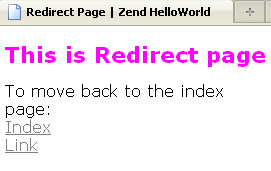ZF Decorate With CSS
It is obvious that we need some CSS to change the regular look of a web page, we will create and use in our current tutorial....
It is obvious that we need some CSS to change the regular look of a web page, we will create and use in our current tutorial....Now Decorate it with CSS:
It is obvious that we need some CSS to change the regular look of a web page, nonetheless, we will create and use in our current tutorial. First of all create a folder called css in public folder and create a file called site.css inside the css folder (public->css->site.css), now copy and paste the following code inside the css file, you can change it to your own style:
body,html {
margin: 0 5px;
font-family: Verdana,sans-serif;
}
h1 {
font-size: 1.4em;
color: fuchsia;
}
a {
color: gray;
}
Now add the following line inside the head tag in layout.phtml file:
<?php echo $this->headLink()->prependStylesheet($this->baseUrl().'/css/site.css');?>
Visit index page and other pages you will see the changes as below:
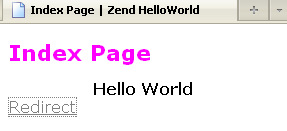
Like the above every page will follow the same style: