The 'session' Attribute of JSP page Directive
This section, illustrate about 'session' attribute of page directive with help of a example. It specifies if the generated servlet can access the session or not
This section, illustrate about 'session' attribute of page directive with help of a example. It specifies if the generated servlet can access the session or notThe 'session' Attribute of JSP page Directive
This section, illustrate about 'session' attribute of page directive with help of a example. It specifies if the generated servlet can access the session or not. This directive attribute has Boolean data type. If the vale of "session" sets to "True" , then the session persist to the next page , if sets to "False" , then you can't use the session object or <jsp:useBean> element with scope="session" in JSP page. The default value of session is "True" .
EXAMPLE
Following 3 JSP pages are included in this example :
- inputname.jsp
- session.jsp
- sessionresult.jsp
In this Example, User input their name, and redirected to "session.jsp" page , where he will have to click "Continue" hyperlink , which again redirected him to "sessionresult.jsp", which display his inputted name.
inputname.jsp
|
<HTML> <HEAD><TITLE>INPUT YOUR NAME</TITLE></HEAD> <BODY> <FORM METHOD=POST ACTION="session.jsp"> What's your name? <INPUT TYPE=TEXT NAME=username SIZE=20> <P><INPUT TYPE=SUBMIT value="Submit" value="Submit"> </FORM> </BODY> </HTML>
|
session.jsp
|
<%@page language="java" %> <% String name = request.getParameter( "username" ); session.setAttribute( "theName", name ); %> <HTML> <HEAD><TITLE>CLICK TO CONTINUE</TITLE></HEAD> <BODY> <A HREF="sessionresult.jsp">Click to Continue</A> <BR><A HREF="inputname.jsp">Click Here to go back</A> </BODY> </HTML>
|
sessionresult.jsp
|
<%@page language="java" session="true" %> <HTML> <HEAD><TITLE>DISPALYING YOUR NAME</TITLE></HEAD> <BODY> <font color=red size="10">Hello, <%= session.getAttribute( "theName" ) %></font> </BODY> </HTML> |
OUTPUT
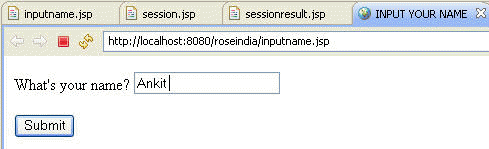
After submitting :-

After clicking "Click to Continue"
