The Following are the steps for Stuts tiles plugin
1. Map the Tiles Listener class deployment descriptor(web.xml) file<listener> <listener-class>org.apache.struts2.tiles.StrutsTilesListener</listener-class> </listener>
<%@ taglib uri="http://tiles.apache.org/tags-tiles" prefix="tiles" %>
<!DOCTYPE HTML PUBLIC "-//W3C//DTD HTML 4.01 Transitional//EN"
"http://www.w3.org/TR/html4/loose.dtd">
<html>
<head>
<meta http-equiv="Content-Type" content="text/html; charset=UTF-8">
<title><tiles:insertAttribute name="title" ignore="true" /></title>
</head>
<body>
<table border="1" cellpadding="2" cellspacing="2" align="center">
<tr>
<td height="30" colspan="2">
<tiles:insertAttribute name="header" />
</td>
</tr>
<tr>
<td height="250">
<tiles:insertAttribute name="menu" />
</td>
<td width="350">
<tiles:insertAttribute name="body" />
</td>
</tr>
<tr>
<td height="30" colspan="2">
<tiles:insertAttribute name="footer" />
</td>
</tr>
</table>
</body>
</html>
<?xml version="1.0" encoding="UTF-8" ?> <!DOCTYPE tiles-definitions PUBLIC "-//Apache Software Foundation//DTD Tiles Configuration 2.0//EN" "http://tiles.apache.org/dtds/tiles-config_2_0.dtd">
<tiles-definitions> <definition name="baseLayout" template="/layouts/baseLayout.jsp"> <put-attribute name="title" value="Template" /> <put-attribute name="header" value="/templates/header.jsp" /> <put-attribute name="menu" value="/templates/menu.jsp" /> <put-attribute name="body" value="/templates/body.jsp" /> <put-attribute name="footer" value="/templates/footer.jsp" /> </definition> <definition name="home" extends="baseLayout"> <put-attribute name="title" value="Home Page" /> <put-attribute name="body" value="/pages/home.jsp" /> </definition> <definition name="aboutUs" extends="baseLayout"> <put-attribute name="title" value="About Us Page" /> <put-attribute name="body" value="/pages/aboutUs.jsp" /> </definition> </tiles-definitions>
package net.roseindia.action;
import com.opensymphony.xwork2.ActionSupport;
public class TilesAction extends ActionSupport {
public String home() {
return "home";
}
public String aboutUs() {
return "aboutUs";
}
}
<!DOCTYPE struts PUBLIC
"-//Apache Software Foundation//DTD Struts Configuration 2.0//EN"
"http://struts.apache.org/dtds/struts-2.0.dtd">
<struts>
<package name="default" extends="struts-default">
<result-types>
<result-type name="tiles"
class="org.apache.struts2.views.tiles.TilesResult" />
</result-types>
<action name="*Page" method="{1}" class="net.roseindia.action.TilesAction">
<result name="home" type="tiles">home</result>
<result name="aboutUs" type="tiles">aboutUs</result>
<result name="contactUs" type="tiles">contactUs</result>
<result name="registration" type="tiles">registration</result>
</action>
</package>
</struts>
 |
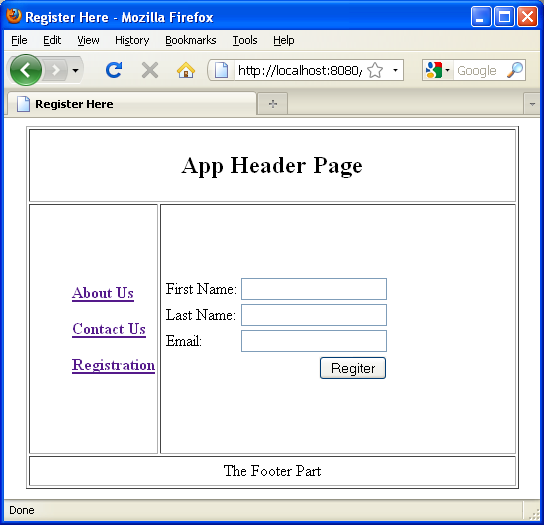 |
Download The Sample Application
Advertisements
Ads
Ads