In this example, you will see how to implement client side validation in
struts2 application. We
can easily implement client side validation in struts2.
If we adds validate="true" in struts2 form
tags, than it will
works as client side validation in struts.
Note:- if you wants to see struts generated JavaScript then display view source of your page.
index.jspADS_TO_REPLACE_1
|
<%@ page
language="java"
contentType="text/html;
pageEncoding="ISO-8859-1"%> <%@taglib uri="/struts-tags" prefix="s" %>ADS_TO_REPLACE_2 <html> <head><title>Index Page</title></head> <body><h3>Struts2_Client_Side_Validation_Example</h3>ADS_TO_REPLACE_3 <s:a href="registrationForm.action"> <FONT color="green" >Go To Login Page..</FONT> </s:a> </body>ADS_TO_REPLACE_4 </html> |
RegistrationForm.jsp
|
<%@ page
language="java"
contentType="text/html;
pageEncoding="ISO-8859-1"%> <%@taglib uri="/struts-tags" prefix="s" %>ADS_TO_REPLACE_5 <html> <head><title>Registration Form</title></head><s:head/> <body><h3 >Struts2_Client_Side_Validation_Example</h3><hr>ADS_TO_REPLACE_6 <font style="color: green;"> Registration Form</font> <s:form action="registrationProcess.action" name="registration" method="post">ADS_TO_REPLACE_7 <s:textfield key="firstname" /> <s:password key="password"/> <s:submit value="Registration"/></s:form>ADS_TO_REPLACE_8 </body></html> |
RegistrationAction.java (Action Class)
|
package roseindia.action; import roseindia.Model.RegistrationModel; import com.opensymphony.xwork2.ActionSupport;ADS_TO_REPLACE_9 import com.opensymphony.xwork2.ModelDriven; public class RegistrationAction extends ActionSupport implements ModelDriven<Object> {ADS_TO_REPLACE_10 RegistrationModel obRegModel; public String execute() { return SUCCESS; }ADS_TO_REPLACE_11 @Override public Object getModel() { obRegModel = new RegistrationModel();ADS_TO_REPLACE_12 return obRegModel; } } |
RegistrationAction-validation.xml
|
<!DOCTYPE validators PUBLIC "-//OpenSymphony Group//XWork Validator 1.0.2//EN"ADS_TO_REPLACE_13 "http://www.opensymphony.com/xwork/xwork-validator-1.0.2.dtd"> <validators> <field name="firstname">ADS_TO_REPLACE_14 <field-validator type="requiredstring"> <message key="requiredstring"/> </field-validator> </field>ADS_TO_REPLACE_15 <field name="password"> <field-validator type="requiredstring"> <message key="requiredstring"/>ADS_TO_REPLACE_16 </field-validator> </field> <field name="password">ADS_TO_REPLACE_17 <field-validator type="stringlength"> <param name="minLength">5</param> <param name="maxLength">15</param>ADS_TO_REPLACE_18 <param name="trim">true</param> <message
>Please enter Min
%{minLength} character or Max %{maxLength} </field-validator>ADS_TO_REPLACE_19 </field> </validators> |
package.properties
|
requiredstring = ${getText(fieldName)} is required. firstname = Student NameADS_TO_REPLACE_20 password= Password |
RegistrationModel.java (Model)
|
package roseindia.Model; import java.io.Serializable;ADS_TO_REPLACE_21 public class RegistrationModel implements Serializable { private String firstname;ADS_TO_REPLACE_22 private String password; public String getFirstname() { return firstname; }ADS_TO_REPLACE_23 public void setFirstname(String firstname) { this.firstname = firstname; } public String getPassword() {ADS_TO_REPLACE_24 return password; } public void setPassword(String password) { this.password = password; }ADS_TO_REPLACE_25 } |
struts.xml
|
<?xml version="1.0" encoding="UTF-8"?> <!DOCTYPE struts PUBLICADS_TO_REPLACE_26 "-//Apache Software Foundation//DTD Struts Configuration 2.0//EN" "http://struts.apache.org/dtds/struts-2.0.dtd"> <struts>ADS_TO_REPLACE_27 <constant name="struts.enable.DynamicMethodInvocation" value="false" /> <constant name="struts.devMode" value="false" /> <package name="roseindia" namespace="/" extends="struts-default">ADS_TO_REPLACE_28 <action name="registrationForm"> <result>Registration/RegistrationForm.jsp</result> </action>ADS_TO_REPLACE_29 <action name="registrationProcess" class="roseindia.action.RegistrationAction"> <result name="input">Registration/RegistrationForm.jsp</result> <result name="error">Registration/RegistrationForm.jsp</result>ADS_TO_REPLACE_30 <result>Registration/RegistrationSuccess.jsp</result> </action></package> </struts> |
RegistrationSuccess.jspADS_TO_REPLACE_31
|
<%@ page language="java" contentType="text/html; charset=ISO-8859-1" pageEncoding="ISO-8859-1"%> <%@taglib uri="/struts-tags" prefix="s" %>ADS_TO_REPLACE_32 <!DOCTYPE html PUBLIC "-//W3C//DTD HTML 4.01 Transitional//EN" "http://www.w3.org/TR/html4/loose.dtd"> <html>ADS_TO_REPLACE_33 <head><title>Insert title here</title></head> <body><h2 style="color: green">Hi, <s:property value="firstname"/>ADS_TO_REPLACE_34 your welcome.</h2> <h3 style="color: gray;">Login success.</h3></body> </html> |
Struts generated JavaScript code. (Registrartion.jsp)ADS_TO_REPLACE_35
|
<html> <head> <title>Registration Form</title></head> <link rel="stylesheet" href="/Struts2_Client_Side_Validation_Example/struts /xhtml/styles.css" type="text/css"/> <script src="/Struts2_Client_Side_Validation_Example/struts/utils.js" type="text/javascript"></script> <body> <h3 >Struts2_Client_Side_Validation_Example</h3> <hr> <font style="color: green;"> Registration Form</font> <form id="registrationProcess" name="registration" action= "registrationProcess.action" method="post"> <table class="wwFormTable"> <tr errorFor="registrationProcess_firstname"> <td align="center" valign="top" colspan="2"><span class="errorMessage"> Student Name is required.</span></td></tr> <tr> <td class="tdLabel"><label for="registrationProcess_firstname" class= "errorLabel">Student Name:</label></td> <td><input type="text" name="firstname" value="" id= "registrationProcess_firstname"/></td></tr> <tr errorFor="registrationProcess_password"> <td align="center" valign="top" colspan="2"><span class= "errorMessage">Password is required.</span></td></tr> <tr> <td class="tdLabel"><label for="registrationProcess_password" class="errorLabel">Password:</label></td> <td><input type="password" name="password" id="registrationProcess_password"/></td></tr> <tr><td colspan="2"><div align="right"><input type= "submit" id="registrationProcess_0" value="Registration"/> </div></td></tr></table></form></body></html> |
Output

 ADS_TO_REPLACE_36
ADS_TO_REPLACE_36
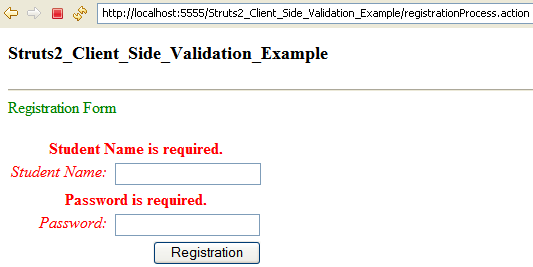

 ADS_TO_REPLACE_37
ADS_TO_REPLACE_37
Advertisements
Ads
Ads