We can use POIFS if we had a document written in OLE 2 Compound Document Format, probably written using MFC, that you needed to read in Java.We can use HSSF if you needed to read or write an Excel file using Java (XLS).
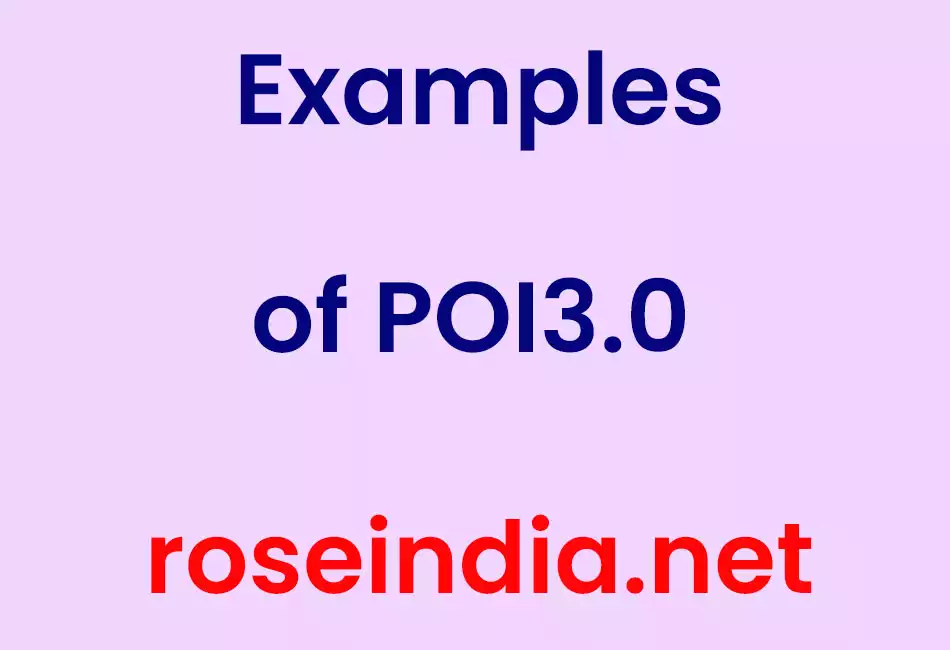
Examples of POI3.0
- Overview of the POI
APIs
We can use POIFS if we had a document written in OLE 2 Compound Document Format, probably written using MFC, that you needed to read in Java.We can use HSSF if you needed to read or write an Excel file using Java (XLS). We can use HWPF for Word Documents , HSLF for PowerPoint Documents and HPSF for Document Properties.You can also read and modify spreadsheets using POI API, although right now writing is more mature.
- Compressed
Sheet Name Unicode
In this program we are going to set the sheet name and compress it.
- Compressed
Unicode in Excel Using POI3.0
In this program we are going to set the sheet name forcing the encoding.
- POI Api Event
In this program we are going to explain about POI API Event.
- Find Name Of Sheet
In this program we are going to find the name of an excel sheet using POI3.0 API Event..
- Find Row At Column
In this program we are going to find records of an excel sheet using POI3.0 API Event.
- Find Row Values Of Column
In this program we are going to find the value of row from the column of an excel sheet using POI3.0 API Event.
- Find String Values
In this program we are going to find the String Values of Cell of an excel sheet using POI3.0 API Event.
- Set Data Format
In this program we are setting data format in excel file using Java.
- Set
Full List Data Format
In this program we are using the built in format for formatting our data in excel sheet.
- Type Of
Sheet
In this program we are going to find type of an excel sheet using POI3.0 API Event.
- Type Of Work
Book
In this program we are going to find type of workbook using POI3.0 API Event.
- Change
Background Of PowerPoint
In this program we are going to find type of workbook using POI3.0 API Event.
- Change
Background Of
PowerPoint Using Picture
In this example we are going to create a slide then change background picture of the slide.
- Change
Background of Master Slide
In this example we are going to create a slide then change background of the master slide.
- Change Size
Of Silde
In this example we are going to create a slide then change the size of the slide.
- Colorful
Slide Title
In this example we are going to create a PowerPoint slide and set color full title.
- Create
Power Point Slide
In this example we are going to create a PowerPoint slide .
- Create Auto Shape
In this example we are going to create auto shape on PowerPoint slide using java.
- Create Trapezoid
In this example we are going to create a trapezoid on PowerPoint slide using java.
- Draw
Line in PowerPoint Using Java
In this example we are going to create line in PowerPoint presentation using java.
- Inserting Text In Auto Shape
In this example we are going to create auto shape and text in PowerPoint slide using java.
- Inserting Text In
Trapezoid
In this example we are going to create a trapezoid on PowerPoint slide, then we are inserting text using java.
- Retrieve Slide Size
In this example we are going to find height and width of the slide.
- Set Slide Title
In this example we are going to create a PowerPoint slide and set title.
- Set Textbox in PowerPoint Using Java
In this example we are going create textbox to set text in PowerPoint using java.
- Working
With Text Format
In this example we are going to create a slide then we will learn how we can work on rich text using java.



