In this section, you can learn how to handle progress bar in java swing.

Progress Bar in Java Swing
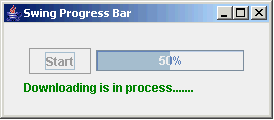
In this section, you can learn how to handle progress bar in java swing. This section shows you how the progress bar starts and stops with the timer. Through the given example you can understand how the progress bar is created for showing your work is in progress.
This program shows you a frame in which a button labeled by the string "Start", a progress bar and another is the label which has been used to display some messages. When you click on the "Start" button progress bar is started to progress the completed process in percent and the label which holds the text "Roseindia.net" is change to with the label text "Downloading is in process......" in green color and the button is disabled. When the value of the progress bar is become 100% then the label text of the label is changed with the text "Downloading completed." in red color and "Start" button is enabled.
The label display the information about the Downloading process whether completed or not. But here, nothing is downloading through the program. This message on the label has been used only for showing in output of the program. For completion the process, there are some methods and APIs are used in the program has been explained as follows:
JProgressBar:
This is the class which creates the progress bar using it's constructor JProgressBar()
to show the status of your process completion. The constructor JProgressBar()
takes two argument as parameter in which, first is the initial value of the
progress bar which is shown in the starting and another argument is the counter
value by which the value of the progress bar is incremented. Here, the value of
the progress bar is incremented by 20.
setStringPainted(boolean):
This is the method of the JProgressBar class which shows the complete
process in percent on the progress bar. It takes a boolean value as a parameter.
If you pass the true then the value will be seen on the progress bar
otherwise not seen.
setValue():
This is the method of the JProgressBar class which sets the value to the
progress bar.
Timer():
This the constructor of the Timer class which starts the timer for
timing. This constructor takes two argument as parameter first is the interval
(in milliseconds) of the timer and second one is the listener object. Time is
started using the start() method of the Timer class.
Here is the code of the program:
import java.awt.*;
|



