Input dialog box is very important and interactive feature of Java Swing.
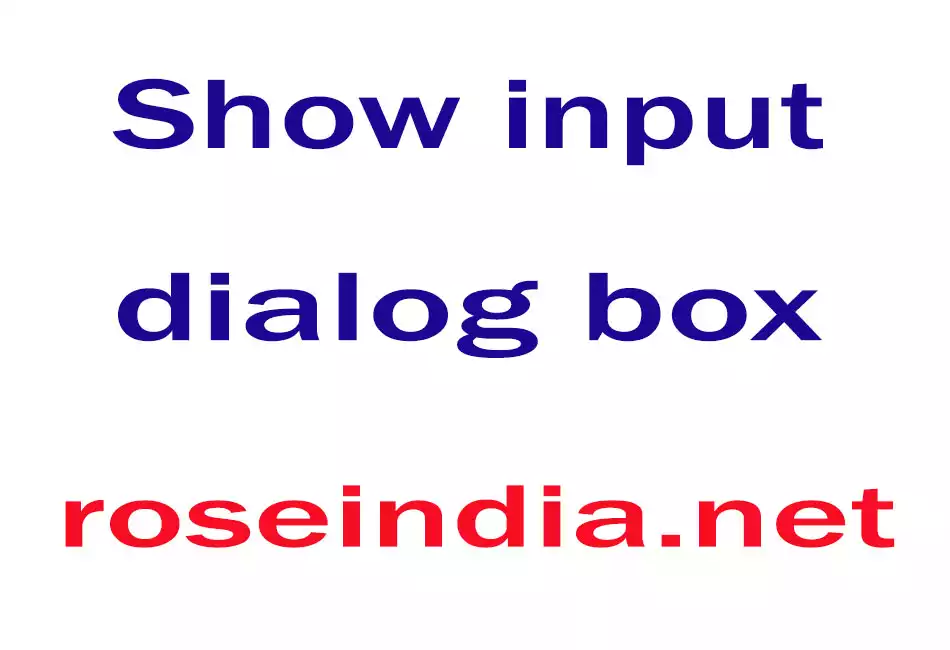
Swing Input Dialog Box Example - Swing Dialogs
Input dialog box is very important and interactive feature of Java Swing. You have been using the System.in for inputting anything from user. Java Swing provides the facility to input any thing (whether the text or the numeric values) in a normal window i.e. the Input Dialog Box. The input dialog box contains two buttons, first is the "Ok" button and another is the "Cancel" button like this:

When you run the given program, this shows a button labeled by "Show Input Dialog Box" on the frame. If you click on the button then a input dialog box will open. If you click on the "Ok" button of the input dialog button then a message dialog box is seen which has the message "You entered the text : entered_text" otherwise it will display a message dialog box that has the message "You pressed cancel button.".
Here is the code of the program:
import javax.swing.*;
|



