This section shows you how to count the number of visible internal frames in a JDesktopPane container.
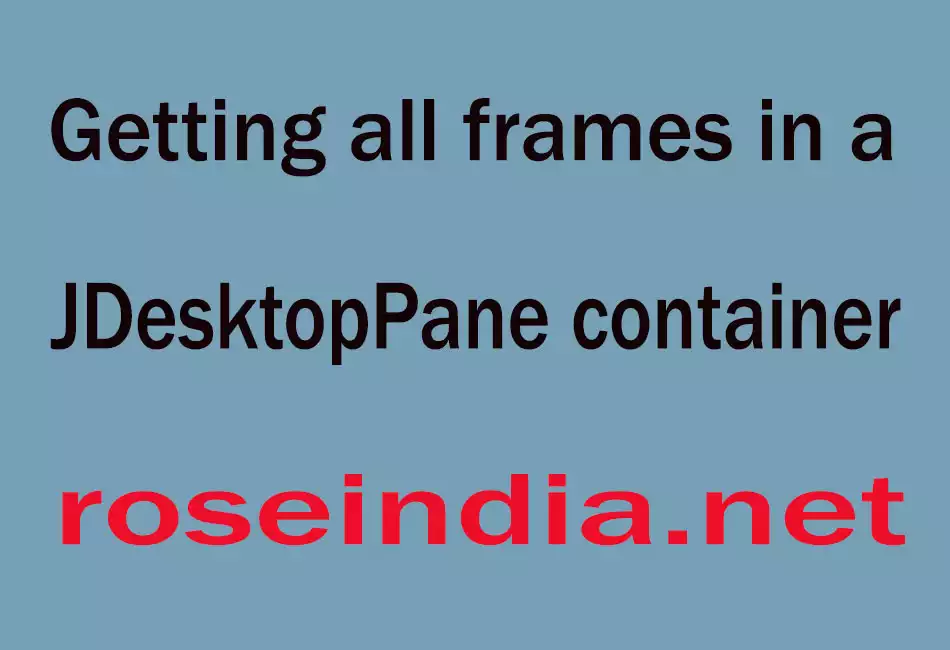
Getting all frames in a JDesktopPane container
This section shows you how to count the number of visible internal frames in a JDesktopPane container. The JDesktopPane container roles like a MDI (Multiple Document Interface) frame and all internal frames role like the child frame of the JDesktopPane container.
Screen shots for the result of the given program:


In this section, you will learn how to get all frames these are visible in the JDesktopPane container. This program firstly show a input dialog box in which you have to enter the internal frame number for the JDesktopPane container how many internal frames, you have to create. A menu named "Count Total Frames" also will be shown on the frame. Whenever you click on that menu and the menu is selected then a message box will be opened which contains the text "Total visible internal frames are : number_of_internal_frames". For example, if the JDesktopPane container holds the three internal frame then the message dialog will be shown the message "Total visible internal frames are : 3". Following methods and APIs have been used for getting all internal frames in the JDesktopPane container:
getAllFrames():
This is the method of JDesktopPane class. This method return a array of
internal frames. This program has use the length property of the array to get
the number of all visible internal frames in the JDesktopPane container.
Here is the code of the program:
import javax.swing.*;
|



