In the section of Java Tutorial you will learn how to write java program to write to a file.
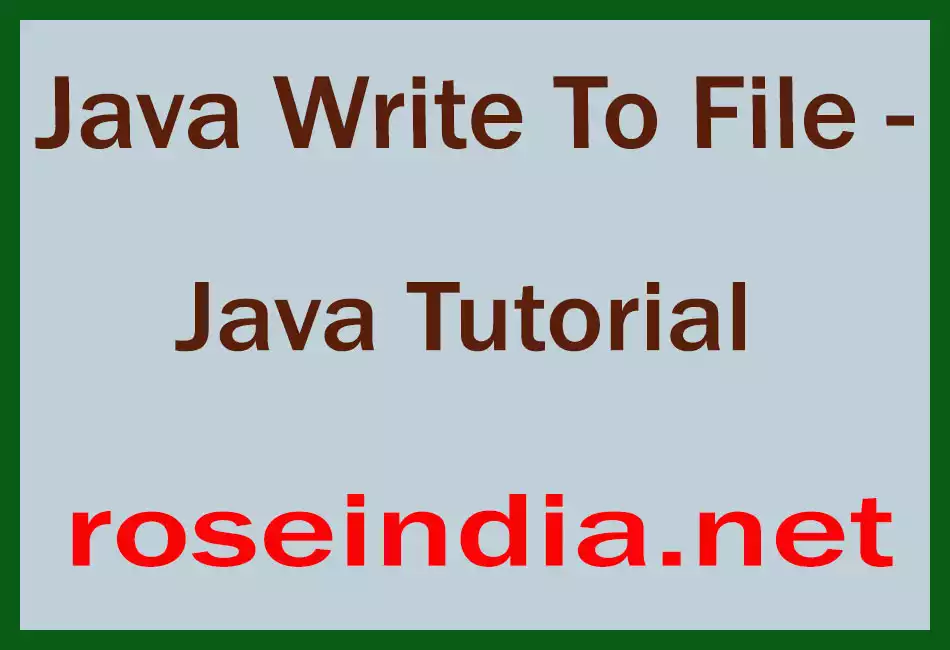
For writing data to a file, the class FileWriter and BufferedWriter are used.
FileWriter :
FileWriter is a subclass of OutputStreamWriter class that is used to write text (as opposed to binary data) to a file. You create a FileWriter by specifying the file to be written to, or optionally, when the data should be appended to the end of an existing file instead of overwriting that file. The FileWriter class creates an internal FileOutputStream to write bytes to the specified file
BufferedWriter :
The BufferedWriter class is used to write text to a character-output stream, buffering characters so as to provide for the efficient writing of single characters,
arrays and strings.
The constructor of the FileWriter
class
takes the file name which has to be buffered by the
BufferedWriter stream. The write( ) method of BufferedWriter class is
used to create the file into specified directory.
Following code write data into new file:
out.write(read_the_Buffered_file_name);
Following code creates the object of FileWriter and BufferedWriter:
| FileWriter fstream = new FileWriter(file_name); BufferedWriter out = new BufferedWriter(fstream); |
Lets see an another example that writes the text input by the user using the FileWriter and the BufferedWriter class.
import java.io.*;
|
Output of the Program
| C:\nisha>javac CreateFile.java C:\nisha>java CreateFile Please enter the file name to create : nishu.txt this is my name File created successfully. C:\nisha> |
