In this section you will learn how to get the size of any file.
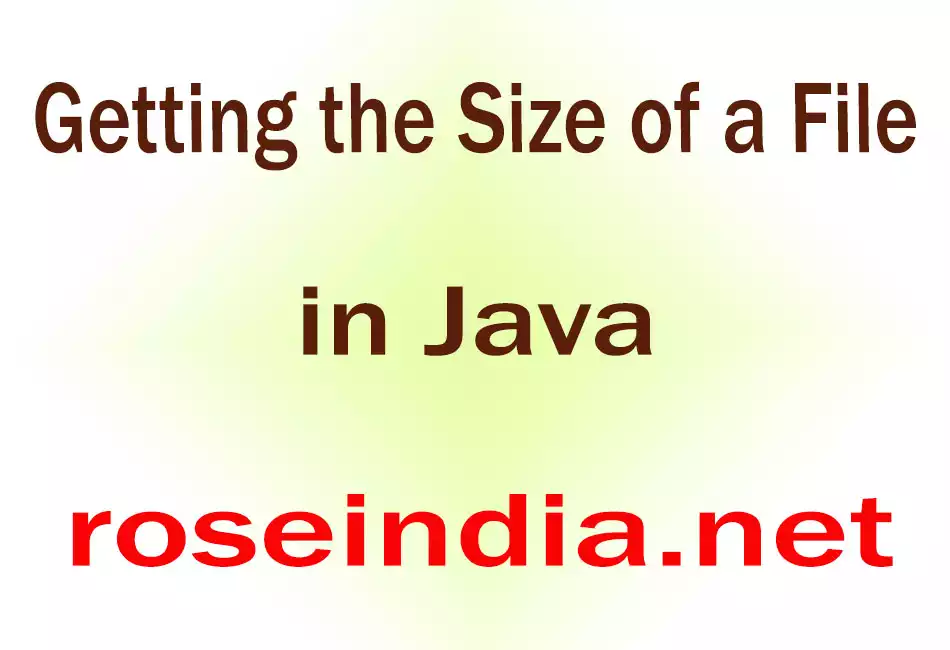
Java file get size
In this section, you will learn how to get the size of a file.
Description of code:
You can see in the given example, we have created an object of File class and specified a file in the constructor. The object then calls the method length() which returns the size of the file in bytes. Then we have converted the size of file from bytes to kilo bytes.
Here is the code:
import java.io.*;
public class FileSize {
public static void main(String args[]) {
File file = new File("C:/java.txt");
long filesize = file.length();
long filesizeInKB = filesize / 1024;
System.out.println("Size of File is: "
+ filesizeInKB + " KB");
}
}
Through the method length(), you can get the size of any file. This method returns the size in bytes.
Output:
| Size of File is: 1 KB |
