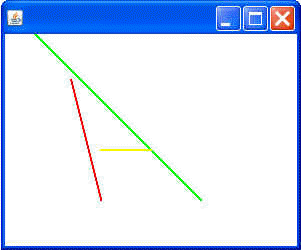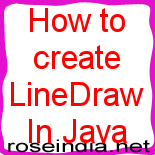This is a simple java program . In this section, you will learn how to create Line Drawing. This program implements a line Drawing component. A java program explains the stroke line i.e. how to make thick and thin line.
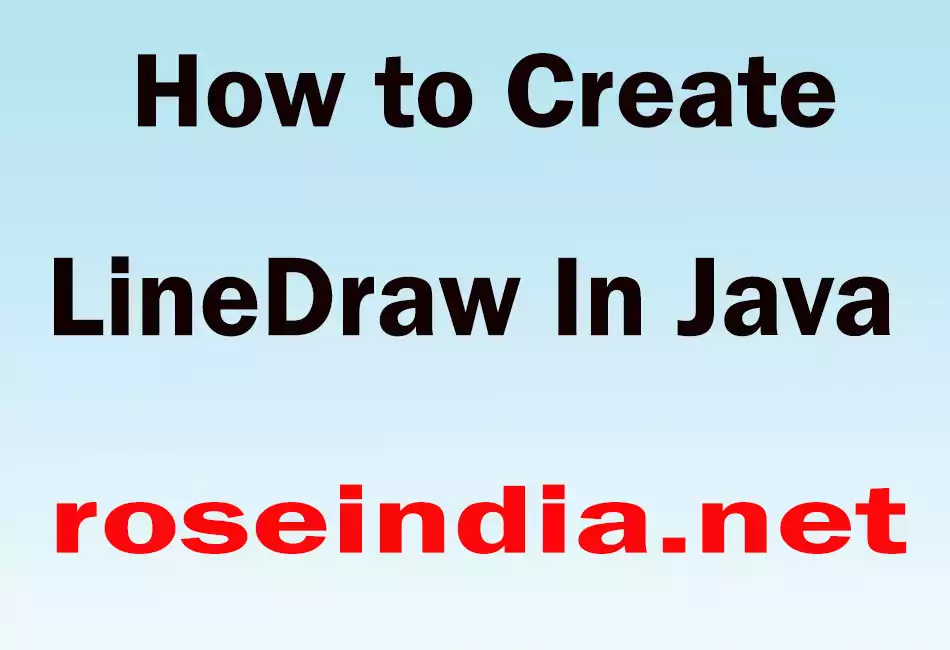
How to create LineDraw In Java
Introduction
This is a simple java program . In this section, you
will learn how to create Line Drawing. This program implements a line Drawing
component. A java program explains the stroke line i.e. how to make thick and
thin line. For this we have used BasicStroke
class. This object is passed to the setStroke() method.
Program Description:
First of all, define a class named, LineDraw
in
program for creating a java AWT Line Drawing component. This program uses
the setStroke() method. The stroke describes the pen and brush. It is used for
drawing the line. This controls all drawing line attribute. It is a suitable of all line drawing needs.
BasicStroke(): This is a constructor component. A BasicStroke object is used for several different-different line drawing attributes. The BasicStroke() objects are immutable, So its can be safely cached and shared.
Here is the code of this Program:
import java.awt.*;
|
Output of this program: