In this section, you will learn how to create CurveDraw in java.awt package. This class,supported by the java.awt.geom package, enables you to create a quadratic or cubic segment. Here, you will see in the following example that provide you complete code
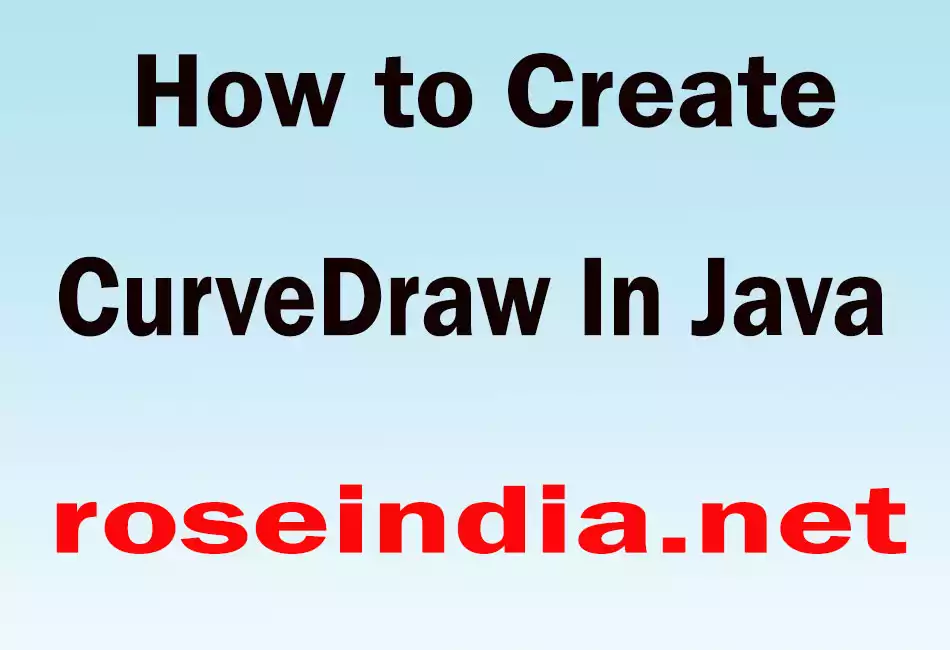
How to Create CurveDraw In Java
Introduction
In this section, you will learn how to create CurveDraw in java.awt package. This class,supported by the java.awt.geom package, enables you to create a quadratic or cubic segment. Here, you will see in the following example that provide you complete code of the program.
Program Description:
Define class named CurveDraw, for
creating this component.
QuadCurve2D.Double(): This QuadCurve2D
class is defined as a quadratic parametric curve segment in (x, y) coordinate
and the quadratic parametric curve segment is specified with Double Coordinate.
This class supplies a coordinate space. Such that this class represents the coordinate
parameter and is defined for using the CurveDraw component. A QuadCurve
draws the curve line with Double Coordinate.
Here is the code of this program:
import java.awt.*;
|
Output of this program:




