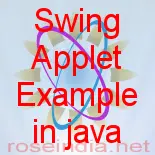Java - Swing Applet Example in java



Introduction
In this section we will show you about using swing in an applet. In this example,
you will see that how resources of swing are used in the applet. All objects
except lbl, have been used from Applet class since
lbl which inherits from the JLabel class of
the javax.swing.*; package, this is swing
label which shows the message in first time This is the
Swing Applet Example. when the applet is loaded but again when you click
on the Add button and if first text box is blank then the label lbl
shows the message Invalid entry! in red color
otherwise shows the message Output of the second Text Box
: number_in_second_text_box.
Here is the code of the program :
import javax.swing.*;
import java.applet.*;
import java.awt.*;
import java.awt.event.*;
public class SApplet extends Applet implements ActionListener {
TextField input,output;
Label label1,label2;
Button b1;
JLabel lbl;
int num, sum = 0;
public void init(){
label1 = new Label("please enter number : ");
add(label1);
label1.setBackground(Color.yellow);
label1.setForeground(Color.magenta);
input = new TextField(5);
add(input);
label2 = new Label("Sum : ");
add(label2);
label2.setBackground(Color.yellow);
label2.setForeground(Color.magenta);
output = new TextField(20);
add(output);
// input.addActionListener( this );
b1 = new Button("Add");
add(b1);
b1.addActionListener(this);
lbl = new JLabel("This is the Swing Applet Example. ");
add(lbl);
setBackground(Color.yellow);
// output.addActionListener( this );
}
public void actionPerformed(ActionEvent ae){
try{
// num = Integer.parseInt(ae.getActionCommand());
num = Integer.parseInt(input.getText());
sum = sum+num;
input.setText("");
output.setText(Integer.toString(sum));
lbl.setForeground(Color.blue);
lbl.setText("Output of the second Text Box : " + output.getText());
}
catch(NumberFormatException e){
lbl.setForeground(Color.red);
lbl.setText("Invalid Entry!");
}
}
}
|
Here is the HTML code :
<HTML>
<BODY>
<applet code = "SApplet"
width = "260"height
= "200"></applet>
</BODY>
</HTML> |
Try Online this example.
Download this example.