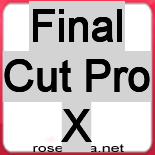Final Cut Pro X
The Final Cut Pro X is the name of new innovation in the video editing which enables professionals in basic editing functions. Apart from this, it also helps them in details about FCP X user interface and latest features including Automatic import, media management and other improved facilities during video editing.
In fact, today Final Cut Pro X has created a significance change, which has made functions easy for the professionals. It has provided a new platform on which the difficult speed and the best type of quality can be achieved to maintain the postproduction flow of work.
Apple has introduces the many formerly missing in action section of its Final Cut Pro site and not it has become more effective and easy handling process in the latest version.
Among the many features for the FCP X, some are really incredible which made its performances super. Due to its 64-bit architecture, users can now create more extensive projects and work with more interesting multi layered effects by performances.
FCP X has another features, which provide a single window for importing all the files, and one can edit while importing continues in the background. The other major importance of the facility is that one can create ProRes proxies as one's work.
Magnetic timeline, Multicam, Compound clips, Database engine art the other significant features of the FCP X.