Hibernate Tools Update Site
Hibernate Tools Update Site
In this section we will show you how to download and install Hibernate tools from Hibernate Tools Update Site. The anytime you can user Hibernate Tools Update Manager from your eclipse IDE to search and update the latest version of the eclipse tools.
You can download Hibernate tools from Hibernate Tools Update Site using Eclipse Software Updates wizard.
Here you will learn the process of downloading and installing Hibernate Tools in your Eclipse IDE.
Steps to Install Hibernate Tools in Eclipse IDE
Step 1:
From Eclipse IDE select Help --> Software updates

Next Software Updates and Add-ons window will appear. Click on the "Available
Software" tab.

Now click on the "Add Site" button and provide Hibernate Tools Update Site url (http://download.jboss.org/jbosstools/updates/stable/) as shown below.

Now click on the ok button. After few seconds url will be added in the list. Click the + sign in the update url list then list will expend as shown below:

Now click on the click box next to http://download.jboss.org/jbosstools/updates/stable/
url.

Now click on the "Install.." button. After clicking on the "Install.." button installer will connect to the update site and then install the Hibernate Tools in Eclipse IDE.

Next installer will display the list of components to be installed.
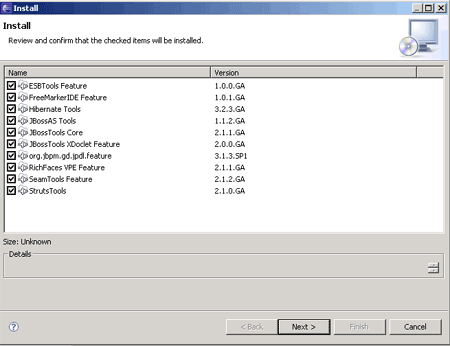
Click the Next button.
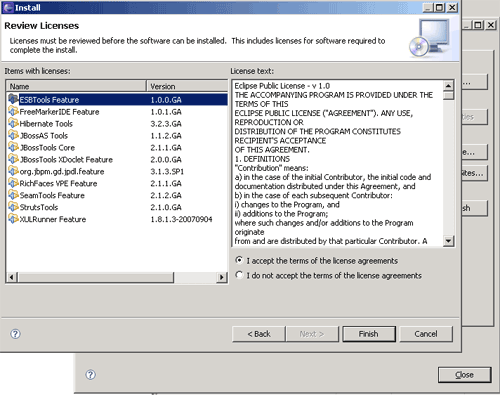
Accept the agreements and click on the finish button.

Then installer will start installing the plug-ins.
Once the installation is completed, Eclipse will show the confirmation message and then ask for restart. After restart Hibernate tools will be available for you in Eclipse IDE.
In the next sections we will learn Hibernate Tools in detail.



