How you can escape a String for HTML using the StringEscapeUtils
This tutorial demonstrate how to escape a String for HTML using the StringEscaptUtils
This tutorial demonstrate how to escape a String for HTML using the StringEscaptUtilsDescription:
This tutorial demonstrate how you can escape a String for HTML using the StringEscapeUtils Here in this sample program it read the string variable and substitutes HTML entities using the StringEscapeUtils.escapeHtml() method. Its output will be seen at the console.
Configuration before running this example
Before running this program you need to set the class path. You can set the path of jar files in the batch file. Here it is written in pathset.bat file and the statement written inside is set classpath=.;lib/commons-io-1.4.jar;lib/commons-lang-2.4.jar
The directory structure of the files and lib folder containing commons-io-1.4.jar ,commons-lang-2.4.jar files shown below:
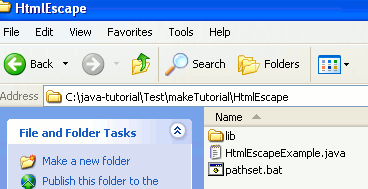
Code:
import org.apache.commons.io.FileUtils;
|
Output:
