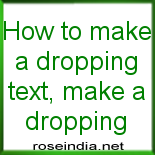How to make a dripping text
Making a dripping text is not tough now because this example has been released. I hope you will like it so follow now.
New file: Create a new document.
Write text: Choose Horizontal type tool (T key) and make
formatting to write text as given here.
![]()

Brush effect: Take a new layer and choose Brush tool (B key) then make settings to draw as here.
![]()
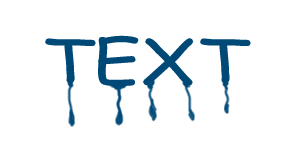
Levels: Go to Image menu > Adjustment >Apply Levels.

Effect: Go to Layer menu > Layer style >Apply Bevel and Emboss.

This is your final result.