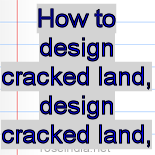How to draw dug land
In this tutorial you are going to make a dug land which looks as it is effected by the earthquake.
Take Picture: Capture any land picture.
Selection: Choose Polygonal lasso tool (M key)
and make a selection as looking down.
(There is two selection, you can make one selection easily but for second
selection you will have to use Shift key with polygonal lasso tool)

Fill Color: After Selection press Ctr + J, you will get your selected area on the new layer. Choose "456848" Color and Paint bucket tool (G key) and fill in the selection as I have done here.

Effects: Now give effects go to Layer Menu > Layer Style > Inner Shadow, Inner Glow use both settings.
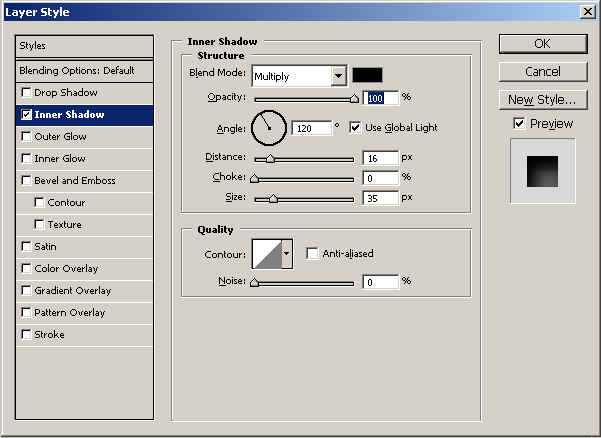

Blending Options: Now write click on the layer to modified and choose "Blending Option" then use settings.

Shape Blur: Go to Filter menu > Blur > Shape blur and use settings.
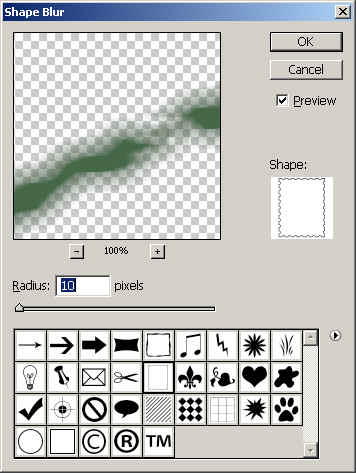
This is your final dug land.