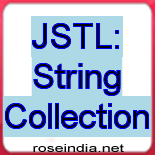JSTL: String Collection
In this example we are going to set some movies in the attribute var. The var attribute in <c:set> is used for setting attributes variables. It works like <jsp:setProperty> tag but by using <jsp:setProperty> we can only set the property of a bean. But if we want to set the value of a Map, then there we should use <c:set> tag.
In this example the value which we have set in the var attribute of the <c:set> core action tag will be retrieved by using the <cout> tag which is used to display the information on the browser. It is same as declaration directive <%=------%> in jsp. We can also show the output in other way also. For this we are using the core action tag <c: forEach> which we are using for the iteration of the movies.
The code of the program is given below:
| <%@ taglib uri="http://java.sun.com/jstl/core" prefix="c" %> <html> <head> <title>String Collection Example</title> </head> <body> <strong>Collection Example</strong> <c:set var="movienames" value="Sholay, Ram Teri Ganga Maili, Awaara, Mughal-e-Azam, Deewar, Zanjeer, Anand, KKrish" /> <h3>Input Movies:</h3><br><br> <c:out value="${movienames}" /><br><br> <h3>Now we are iterating the movies</h3><br><br> <c:forEach var="movie" items="${movienames}"> <c:out value="${movie}" /><br> </c:forEach> </body> </html> |
The output of the program is given below: