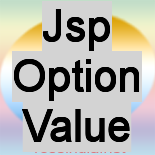Jsp Option Value
In this section, we are going to create a select box by retrieving the value from the database in jsp. For further processing, first of all you need to create a table in the database.
We create a table 'countries' that has the specified fieldnames and datatypes respectively.
Create Table 'countries':
| CREATE TABLE countries (countries_id varchar(10) NOT NULL, countries_name varchar(100) default NULL); |
Then we have used the html tag <select>. Its syntax is:
| <select name=""> <option value="">--select--</option> <option value="">--select--</option> - - - - - - -- - - - - - -- - - - -- - - -- - - - - - - - -- - - - -- - - -- -- - -- -- </select> |
Do the database connectivity and use the query "select * from countries" in order to retrieve the values from the table 'countries'. Then we have create a variable 'name' of string type and using the ResultSet method getString(2), all the values are retrieved from the database and stored into this variable. Then put this variable inside the <option> tag like: <option value="<%= name %>">
Here is the code of optionValue.jsp:
| <%@page import="java.sql.*"%> <html> <form name="form" method="post" > <b>Select a country:</b> </td> <select name="sel"><option value=""><---Select---></option> <% Class.forName("com.mysql.jdbc.Driver").newInstance(); String connectionURL = "jdbc:mysql://localhost:3306/test"; Connection connection= DriverManager.getConnection(connectionURL, "root", "root"); PreparedStatement psmnt = connection.prepareStatement("select * from countries "); ResultSet results = psmnt.executeQuery(); while(results.next()){ String name = results.getString(2); String id = results.getString(1); %><option value="<%= name %>"> <% out.println(name); %> </option> <%} results.close(); psmnt.close(); %> </select><br> <input type="submit" value="Submit"/><br> </form> <%String option=request.getParameter("sel"); if(option==null){ } else{ out.println("You have selected: <b>"+option+"</b>"+"<br>"); } %> </html> |
Output will be displayed as:

On clicking the dropdown button, it will show you a list of countries:

After selecting the country, click the button, a message is displayed:
![]()