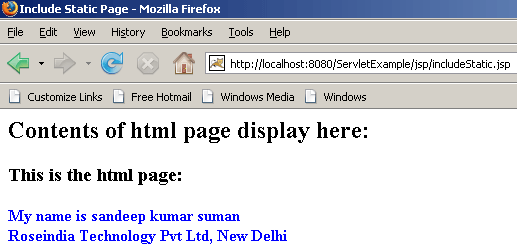Include Static HTML Page in JSP
This example shows how to include static html page in jsp.
In JSP, there are two ways to include another web resource.
1. include directive and
2. jsp:include element.
Using include directive inserts text of another file and processed when the JSP is translated into a servlet class. So you can use include directive when any chunk of code is needed to be reused.
In this example <%@ include file="static.html" %> tag is used to include html page. The following includeStatic.jsp page shows the include tag.
includeStatic.jsp
| <html> <head><title>Include Static Page</title></head> <body> <H2>Contents of html page display here:</H2> <%@ include file="static.html" %> </body> </html> |
Here is the html page "static.html"
| <html> <head><title>Static HTML Page</title></head> <body> <H3>This is the html page:</H3> <b><font color='blue'> My name is sandeep kumar suman</font></b><br> <b><font color='blue'> Roseindia Technology Pvt Ltd, New Delhi</font></b> </body> </html> |
Start Tomcat. Type the url: http://localhost:8080/ServletExample/jsp/includeStatic.jsp
on your browser.
Following output will be displayed: