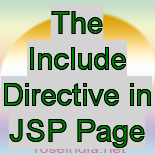The Include Directive in JSP Page
This section illustrates you about the include directive of the JSP. You will learn about what is include and how to implement it in the JSP page. This directive includes the static file in a JSP page and parse the file's JSP elements from the included JSP file. This directive has only one attribute i.e. the file which value is the relative URL of the file from the root directory of your JSP application.
There are two ways of including a file in to the JSP page of your application. These are as follows:
- <%@include file="relativeURL" %>
- <jsp:include page="relativeURL" /> or <jsp:include page="relativeURL"></jsp:include>
In above both cases, files are included in the JSP page of your application but the first case includes the file or the text or the code of the file in the calling JSP file at compilation time and executes later. But through the another way of including a file to the JSP page of your application, is <jsp:include page="relativeURL" /> allow you to include the specified file either static or dynamic resource in a JSP page. Contents of the include file is added to the calling JSP page if the resource is static otherwise the include file acts on the request object and result after execution of the include dynamic file on the server, sends back to the calling JSP page if the resource is dynamic.
Here is the code of the program:
<html> <head><title>Include Directive JSP Page.</title></head> <body> <%@include file="PageDir_Example.jsp" %><br/> <font size="10"><%="Hello World!" %></font><br/> <jsp:include page="PageDir_Example.jsp" /> </body> </html> |
Output of the program: