In this section, you will learn about handling the mouse click event in the awt application.
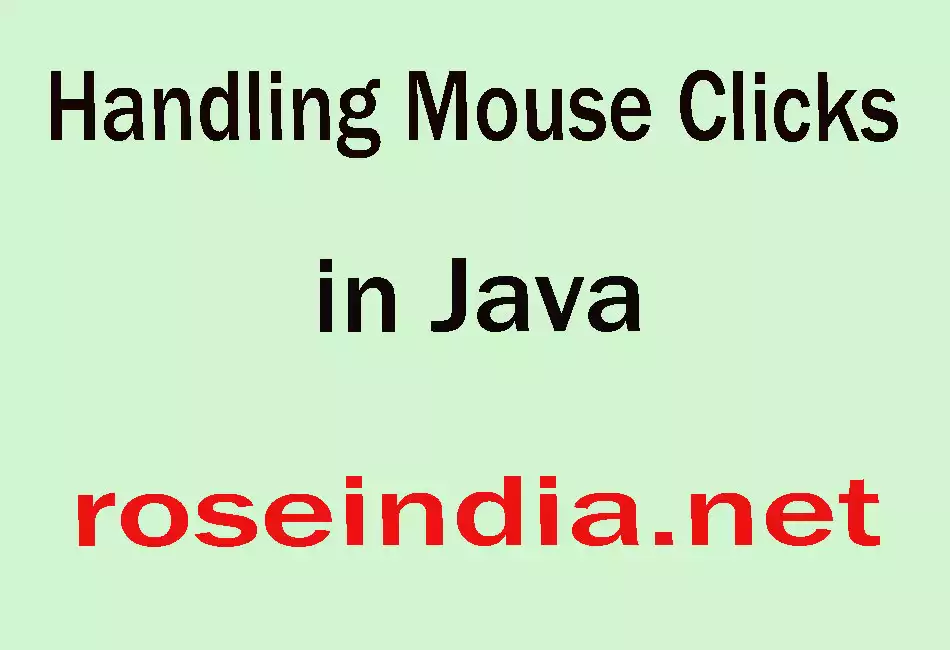
Handling Mouse Clicks in Java
IntroductionIn this section, you will learn about handling the mouse click event in the awt application.
This program simply implements the left click event of the mouse. When you click "Click Me" button then the text of the label will change from "Roseindia.net" to the text of the generated event source and vice versa.
Following are some methods used in the program are given :
MouseClick() :
This is the constructor of MouseClick class. In which, buttons
are set on the frame and event listeners are attached to the button to process
the clicked (pressed) event.
setText() :
This method has been used to set the text of the event source to the
label. Syntax : setText(String).
equals() :
This is the equals()
method of the String class is used to compare
strings. It returns boolean value either true or false.
Here is the code of the program :
import java.awt.*;
|



