Immutable Image MIDlet Example
This is the immutable image example, which shows how to create a immutable image in MIDlet. In this example we are creating a image without using of canvas. Following methods are used in the source code:
- Image image = Image.createImage("/mobile.png");
- Image image1 = Image.createImage("/phone.png");
- form.append(new ImageItem(null, image, ImageItem.LAYOUT_NEWLINE_BEFORE | ImageItem.LAYOUT_CENTER | ImageItem.LAYOUT_NEWLINE_AFTER, null));
- form.append(new ImageItem(null, image1, ImageItem.LAYOUT_NEWLINE_BEFORE | ImageItem.LAYOUT_CENTER | ImageItem.LAYOUT_NEWLINE_AFTER, null));
The Application is as follows:
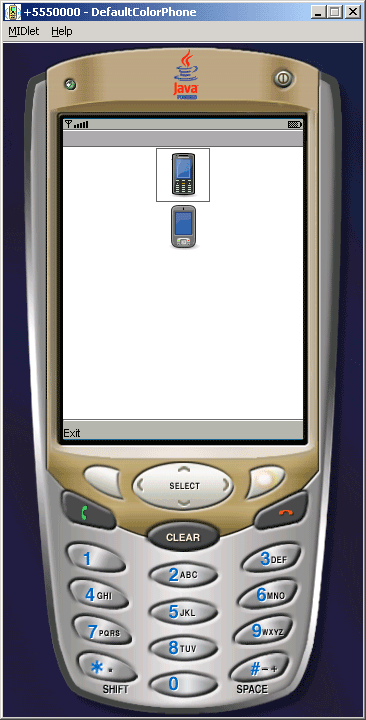
Source Code of ImutableImage.java
import javax.microedition.midlet.*;
import javax.microedition.lcdui.*;
public class ImutableImage extends MIDlet implements CommandListener{
private Display display;
private Form form;
private Command exit;
public void startApp() {
display = Display.getDisplay(this);
exit = new Command("Exit", Command.EXIT, 1);
form = new Form("");
form.addCommand(exit);
form.setCommandListener(this);
try {
Image image = Image.createImage("/mobile.png");
Image image1 = Image.createImage("/phone.png");
form.append(new ImageItem(null, image, ImageItem.LAYOUT_NEWLINE_BEFORE
| ImageItem.LAYOUT_CENTER | ImageItem.LAYOUT_NEWLINE_AFTER, null));
form.append(new ImageItem(null, image1, ImageItem.LAYOUT_NEWLINE_BEFORE
| ImageItem.LAYOUT_CENTER | ImageItem.LAYOUT_NEWLINE_AFTER, null));
display.setCurrent(form);
}catch (java.io.IOException e){
System.err.println(e);
}
display.setCurrent(form);
}
public void pauseApp(){}
public void destroyApp(boolean unconditional){
notifyDestroyed();
}
public void commandAction(Command c, Displayable s){
String label = c.getLabel();
if (label.equals("Exit")){
destroyApp(false);
}
}
}



