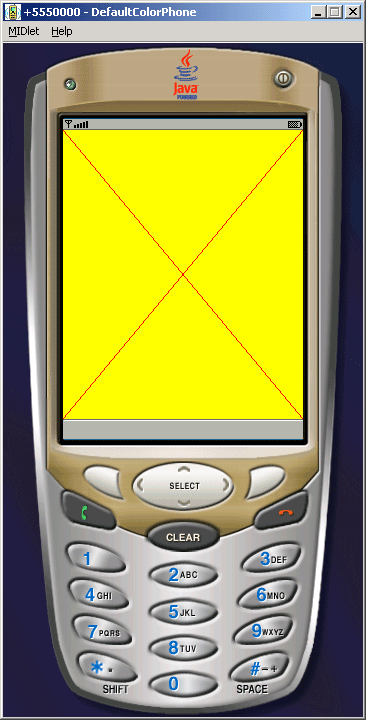Line Canvas MIDlet Example



In this example, we are going to draw to different lines which cross to each other on
the center of the mobile window using Canvas class. "CanvasCrossLine"
class created by us extends the Canvas class to draw both the lines. In the initialize()
function the following methods is used to draw the lines on the mobile
window:
- int width = getWidth();
- int height = getHeight();
- image = Image.createImage(width, height);
- Graphics g = image.getGraphics();
- g.setColor(0, 0, 255);
- g.drawRect(0, 0, width - 1, height - 1);
- g.setColor(255, 255, 0);
- g.fillRect(0, 0, width, height);
- g.setColor(255, 0, 0);
- g.drawLine(0, 0, width - 1, height - 1);
- g.drawLine(width - 1, 0, 0, height - 1);
The Application is as follows:
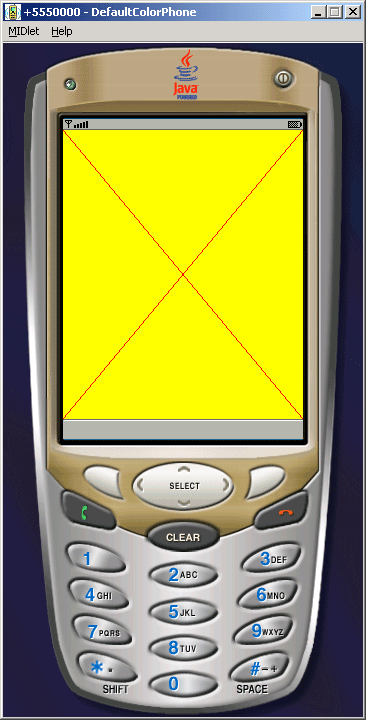
Source Code of Crossline.java
import javax.microedition.lcdui.*;
import javax.microedition.midlet.*;
import javax.microedition.lcdui.Canvas;
import javax.microedition.lcdui.Command;
import javax.microedition.lcdui.CommandListener;
import javax.microedition.lcdui.Display;
import javax.microedition.lcdui.Displayable;
import javax.microedition.lcdui.Graphics;
import javax.microedition.lcdui.Image;
import javax.microedition.midlet.MIDlet;
public class Crossline extends MIDlet{
private Display display;
public void startApp(){
Canvas canvas = new CanvasCrossLine();
display = Display.getDisplay(this);
display.setCurrent(canvas);
}
public void pauseApp(){}
public void destroyApp(boolean unconditional){}
}
class CanvasCrossLine extends Canvas {
private Image image;
public void paint(Graphics g) {
if (image == null){
initialize();
}
g.drawImage(image, 0, 0, Graphics.TOP | Graphics.LEFT);
}
private void initialize() {
int width = getWidth();
int height = getHeight();
image = Image.createImage(width, height);
Graphics g = image.getGraphics();
g.setColor(0, 0, 255);
g.drawRect(0, 0, width - 1, height - 1);
g.setColor(255, 255, 0);
g.fillRect(0, 0, width, height);
g.setColor(255, 0, 0);
g.drawLine(0, 0, width - 1, height - 1);
g.drawLine(width - 1, 0, 0, height - 1);
}
}
|
Download Source Code