This is a Java simple palindrome number program. In this section you will read how to uses palindrome one dimensional array program.
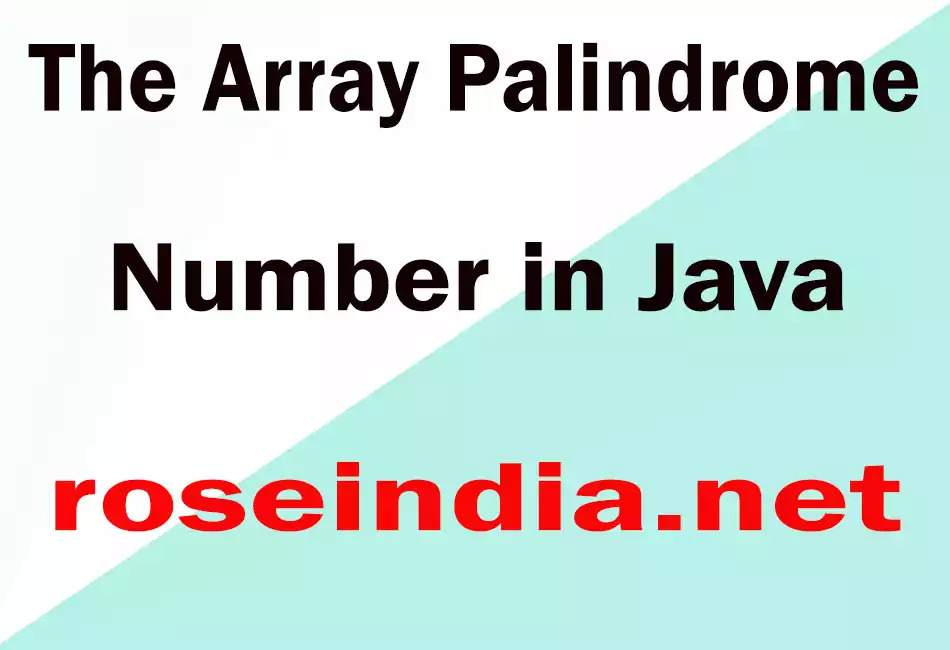
The Array Palindrome Number in Java
This is a Java simple palindrome number program. In this section you will read how to uses palindrome one dimensional array program. The array palindrome number arrange the array number. This session provide you the best explanation with the Java source code.
Here we are going to make one dimensional program. For completion the example firstly we have define a class named "Palindome" and two integer type values from user. Java I/O Package has a input stream and output Stream in which input stream is using reading the Stream and memory allocating. As is this program we are going to use create a buffer for the string class that can be storing and processing string character. Now we are going to again parseInt method for enter the num number. Also in this program used the readLine() for read of line text. After that we are going to used for loop. Applying the value of for loop integer type i=0; i<=num and i++ increment .So the output display by the command prompt by using the println() method.
Here is the code of this program
|
import java.io.*; public class Palindrome { public static void main(String [] args)throws Exception { BufferedReader object = new BufferedReader(new InputStreamReader(System.in)); System.out.println("Enter number"); int num= Integer.parseInt(object.readLine()); int n = num; int rev=0; System.out.println("Number is"); System.out.println(" "+ num); for (int i=0; i<=num; i++) { int r=num%10; num=num/10; rev=rev*10+r; i=0; } System.out.println("After reversing "+ " "); System.out.println(" "+ rev); if(n == rev){ System.out.print("This is palindrome"); } else{ System.out.println("This is not palindrome!"); } } } |



