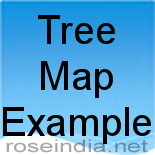In the following example, we have used the TreeMap method, which stores its elements in a tree and orders its elements based on their values.

Tree Map Example
In the following example, we have used the TreeMap method, which stores its elements in a tree and orders its elements based on their values. Here in the example we have used the key of the element to show the values of the element. To retrieve the keys and values use keySet() and values() method respectively.
This program shows the data
elements left after removing the particular element by specifying its key. Using
the Iterator interface methods, we can traverse a collection from start to
finish and safely remove elements from the underlying Collection.
Here is the code of program:
import java.util.*;
public class TreeMapExample{
public static void main(String[] args) {
System.out.println("Tree Map Example!\n");
TreeMap <Integer, String>tMap = new TreeMap<Integer, String>();
//Addding data to a tree map
tMap.put(1, "Sunday");
tMap.put(2, "Monday");
tMap.put(3, "Tuesday");
tMap.put(4, "Wednesday");
tMap.put(5, "Thursday");
tMap.put(6, "Friday");
tMap.put(7, "Saturday");
//Rerieving all keys
System.out.println("Keys of tree map: " + tMap.keySet());
//Rerieving all values
System.out.println("Values of tree map: " + tMap.values());
//Rerieving the value from key with key number 5
System.out.println("Key: 5 value: " + tMap.get(5)+ "\n");
//Rerieving the First key and its value
System.out.println("First key: " + tMap.firstKey() + " Value: "
+ tMap.get(tMap.firstKey()) + "\n");
//Rerieving the Last key and value
System.out.println("Last key: " + tMap.lastKey() + " Value: "
+ tMap.get(tMap.lastKey()) + "\n");
//Removing the first key and value
System.out.println("Removing first data: "
+ tMap.remove(tMap.firstKey()));
System.out.println("Now the tree map Keys: " + tMap.keySet());
System.out.println("Now the tree map contain: "
+ tMap.values() + "\n");
//Removing the last key and value
System.out.println("Removing last data: "
+ tMap.remove(tMap.lastKey()));
System.out.println("Now the tree map Keys: " + tMap.keySet());
System.out.println("Now the tree map contain: " + tMap.values());
}
}
Output of this program:
| C:\vinod\collection>javac TreeMapExample.java C:\vinod\collection>java TreeMapExample Tree Map Example! Keys of tree map: [1, 2, 3, 4, 5, 6, 7] Values of tree map: [Sunday, Monday, Tuesday, Wednesday, Thursday, Friday, Saturday] Key: 5 value: Thursday First key: 1 Value: Sunday Last key: 7 Value: Saturday Removing first data: Sunday Now the tree map Keys: [2, 3, 4, 5, 6, 7] Now the tree map contain: [Monday, Tuesday, Wednesday, Thursday, Friday, Saturday] Removing last data: Saturday Now the tree map Keys: [2, 3, 4, 5, 6] Now the tree map contain: [Monday, Tuesday, Wednesday, Thursday, Friday] C:\vinod\collection> |